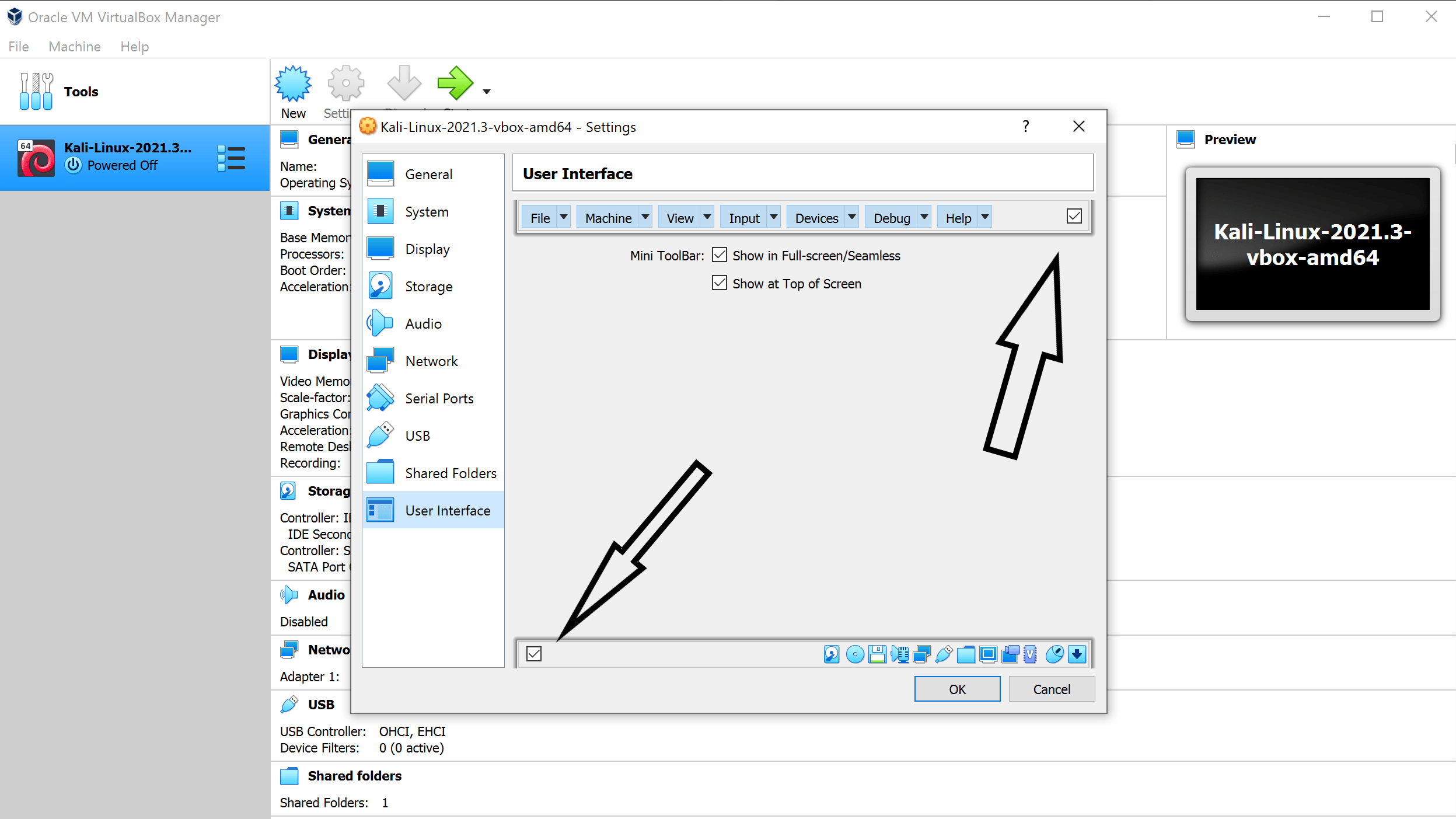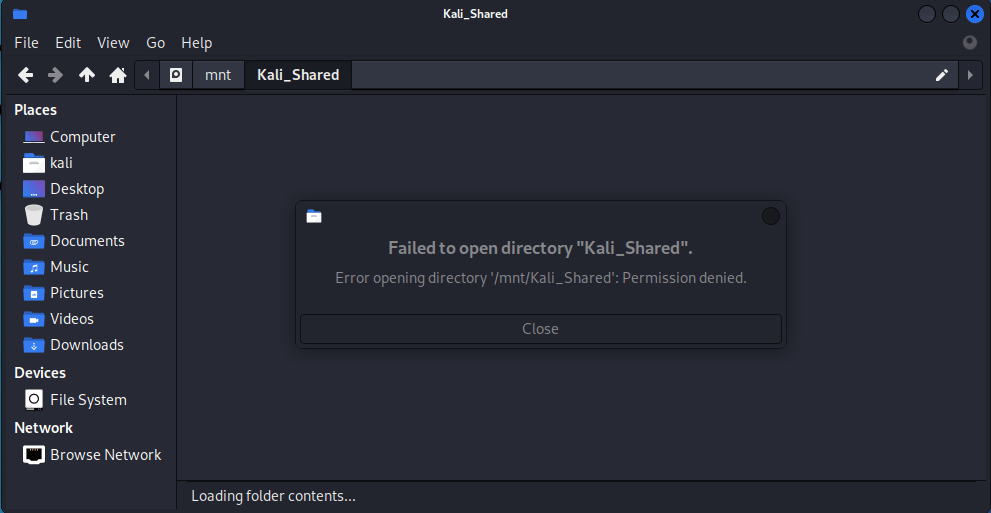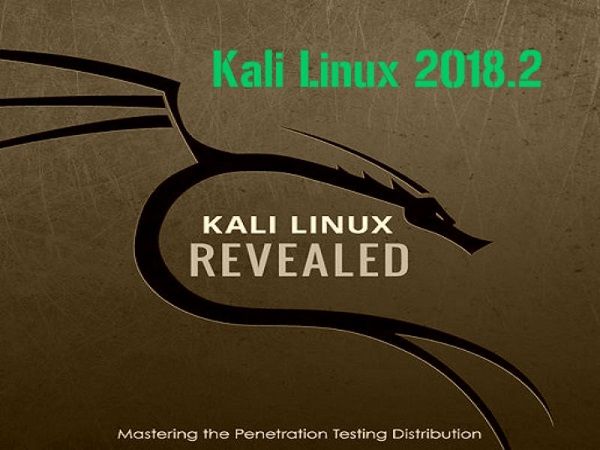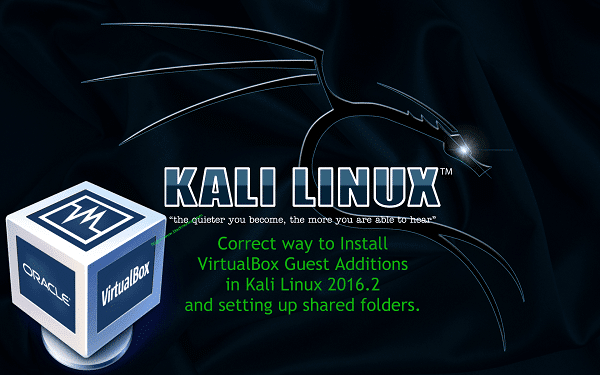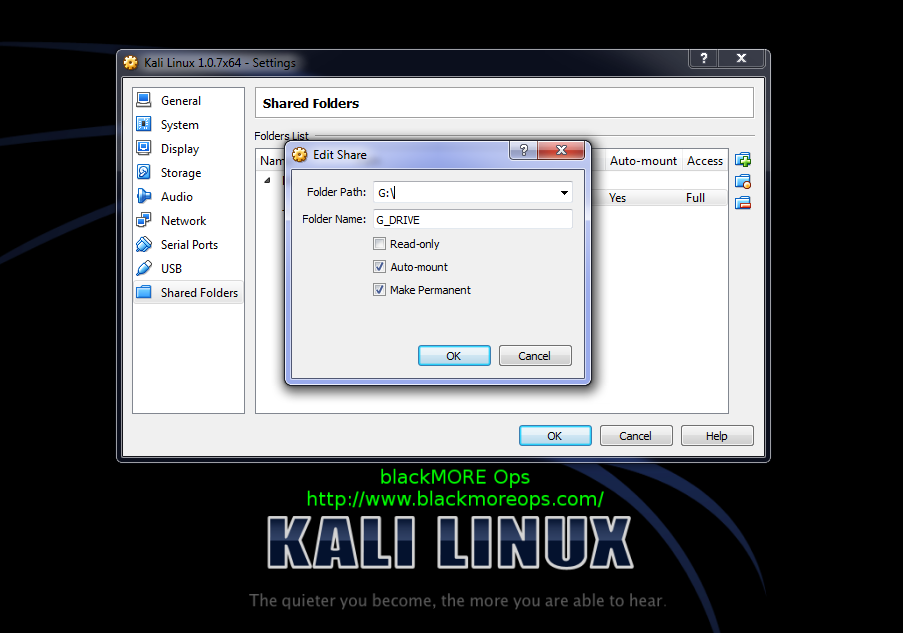So I went in and hid the top menu bar and bottom status bar in Virtualbox. After they disappeared, now I cannot find out how to unhide those. Took me a little bit time to figure out, hence this post so that I don't forget it and someone else having the same to unhide menu bar in Virtualbox can find this.
Read More »Failed to open directory on Kali Linux Virtualbox
I added E:\Kali_Shared to my Kali Linux Virtualbox image and then tried to open it within Kali Linux. Received an Failed to open directory error. This seems to be a common problem with different versions of Linux running in Virtualbox where you get Virtualbox shared folder permissions denied error message.
Read More »Kali Linux 2018.2 released
This Kali release is the first to include the Linux 4.15 kernel, which includes the x86 and x64 fixes for the much-hyped Spectre and Meltdown vulnerabilities. It also includes much better support for AMD GPUs and support for AMD Secure Encrypted Virtualization, which allows for encrypting virtual machine memory such …
Read More »How to install VirtualBox Guest Additions in Kali Linux (Kali Rolling / Kali Linux 2016.2 / Kali 2017)
Since Kali Linux 2016 came out (also known as Kali Rolling), it seems that Official VirtualBox guest addition doesn’t work well anymore. It also created lots of confusion and debate as when someone asks for help, they don’t always specify which version of Kali they are using and that leads …
Read More »Correct way to install Virtualbox Guest Additions packages on Kali Linux and create shared folders
It seems there’s lots of confusion on what is the correct way to install VirtualBox guest additions packages on Kali Linux. Unfortunately, there’s only one way to do it! So if you’re not following the steps below, you won’t be able to use Kali Linux is full screen properly (seamless …
Read More » blackMORE Ops Learn one trick a day ….
blackMORE Ops Learn one trick a day ….