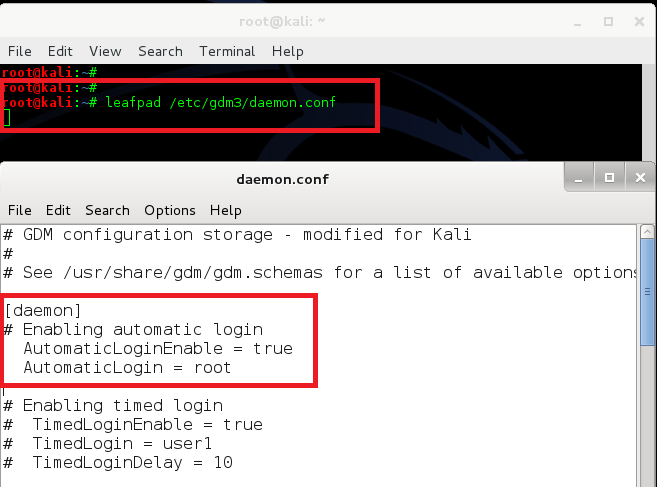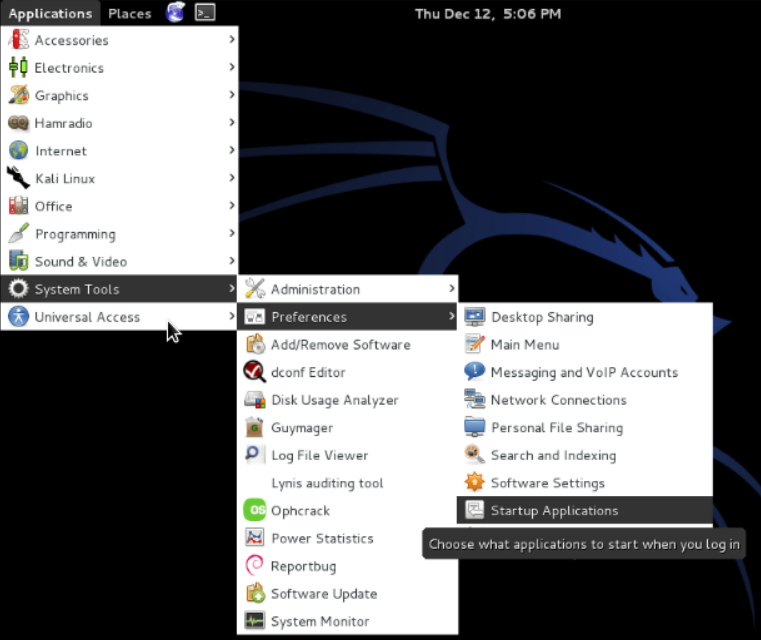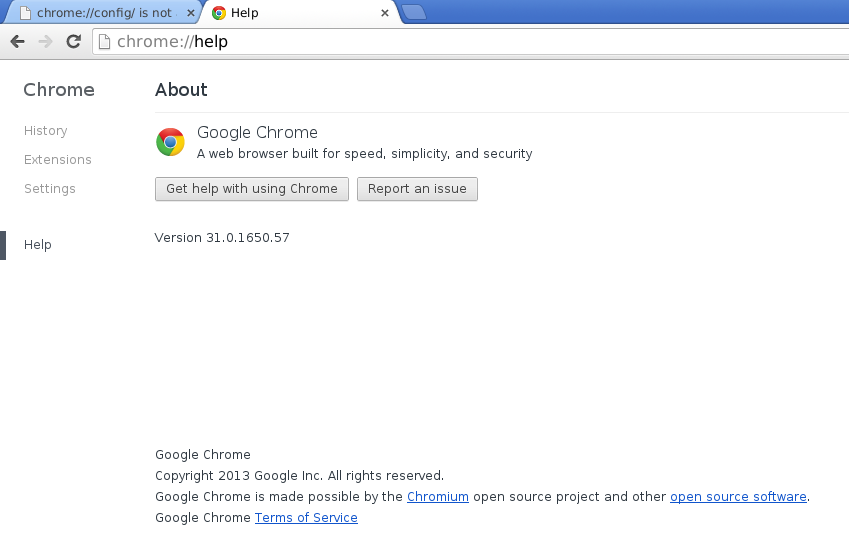Kali Linux is a Debian-derived Linux distribution designed for digital forensics and penetration testing. It is maintained and funded by Offensive Security Ltd. Mati Aharoni and Devon Kearns of Offensive Security developed it by rewriting BackTrack, their previous forensics Linux distribution. By default root is the only user account in …
Read More »Fix “WARNING: The following packages cannot be authenticated!” in Kali Linux
I just reinstalled Kali 1.0.5 and successfully did apt-get update and apt-get upgrade. But when I am trying to do an apt-get dist-upgrade I get this error “WARNING: The following packages cannot be authenticated!” Obviously I don’t want to install un-authenticated package. So I cancelled. Did some Googling and different …
Read More »Installing Tor in Kali Linux
Tor is free software and an open network that helps you defend against traffic analysis, a form of network surveillance that threatens personal freedom and privacy, confidential business activities and relationships, and state security. This guide guides your through installing tor in Kali Linux. Why anonymity matters? Tor protects you …
Read More »How to change hostname in Kali Linux?
Kali Linux is becoming popular and more and more users are using it to try out different things. When installing kali, you get to choose a hostname, but in case you accepted the default hostname (kali) and later want to change it, here’s a How to guide to change hostname …
Read More »How to Install Google Chrome in Kali Linux? – Part 3 – Running Chrome
Continued from How to Install Google Chrome in Kali Linux? – Part 2 – Installation Running Google Chrome in Kali Linux You have follow choices to run Google Chrome in Kali Linux: Run Google Chrome as a Standard user in Kali Linux Create a Standard non-root user and run Google …
Read More » blackMORE Ops Learn one trick a day ….
blackMORE Ops Learn one trick a day ….