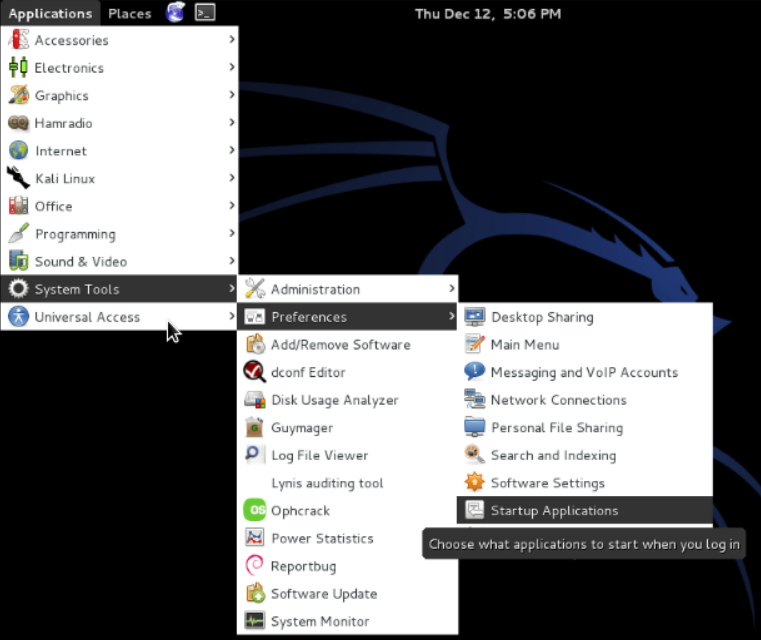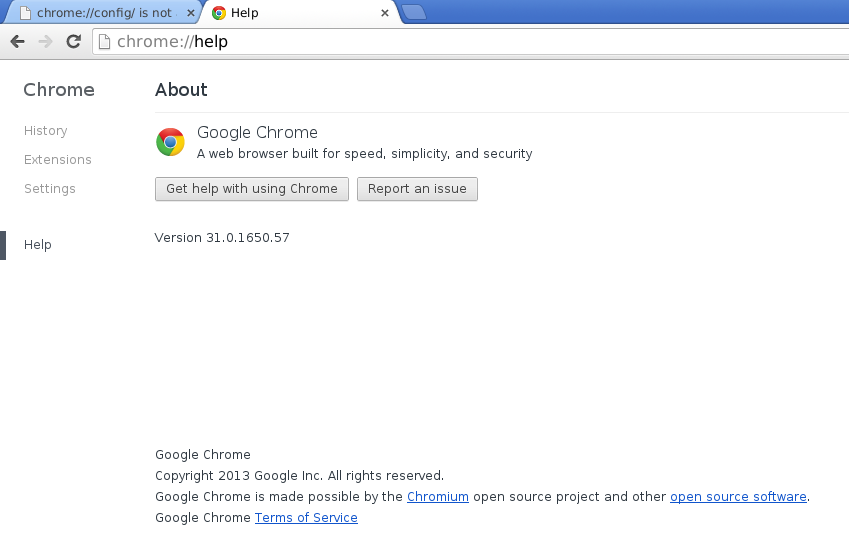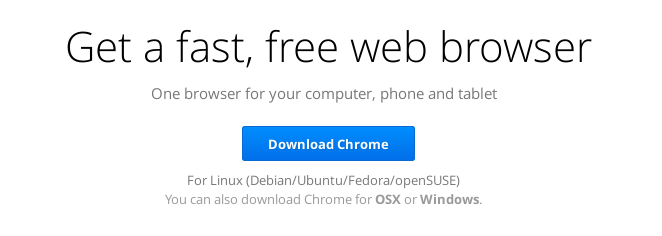Kali Linux is becoming popular and more and more users are using it to try out different things. When installing kali, you get to choose a hostname, but in case you accepted the default hostname (kali) and later want to change it, here’s a How to guide to change hostname …
Read More »Triple Boot Arch Linux XFCE with Linux Mint and Windows 7
Triple Boot Arch Linux XFCE with Linux Mint and Windows 7 Arch Linux is an independently developed, i686/x86-64 general purpose GNU/Linux distribution versatile enough to suit any role. Development focuses on simplicity, minimalism, and code elegance. Arch is installed as a minimal base system, configured by the user upon which …
Read More »How to Install Google Chrome in Kali Linux? – Part 3 – Running Chrome
Continued from How to Install Google Chrome in Kali Linux? – Part 2 – Installation Running Google Chrome in Kali Linux You have follow choices to run Google Chrome in Kali Linux: Run Google Chrome as a Standard user in Kali Linux Create a Standard non-root user and run Google …
Read More »How to Install Google Chrome in Kali Linux? – Part 2 – Installation
Install Google Chrome in Kali Linux: From our previous post (How to Install Google Chrome in Kali Linux? – Part 1 – Discussion)we know that we can install Google Chrome in two different ways: Download and Install .deb package from Google. Install Google Chrome by adding Google Repositories Let’s …
Read More »How to Install Google Chrome in Kali Linux? – Part 1 – Discussion
Google Chrome is a web browser developed by Google. It used the WebKit layout engine until version 27 and, with the exception of its iOS releases, from version 28 and beyond uses the WebKit fork Blink. It was first released as a beta version for Microsoft Windows on September 2, …
Read More » blackMORE Ops Learn one trick a day ….
blackMORE Ops Learn one trick a day ….