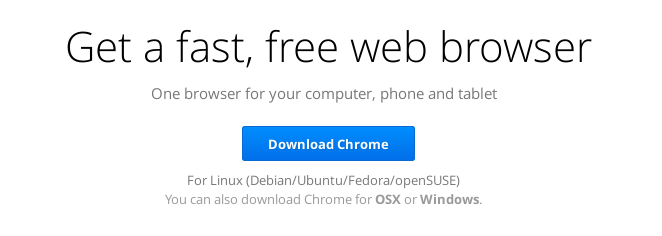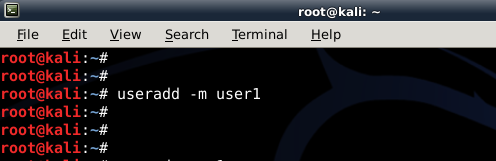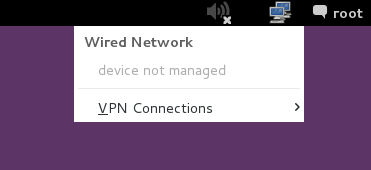Install Google Chrome in Kali Linux: From our previous post (How to Install Google Chrome in Kali Linux? – Part 1 – Discussion)we know that we can install Google Chrome in two different ways: Download and Install .deb package from Google. Install Google Chrome by adding Google Repositories Let’s …
Read More »How to Install Google Chrome in Kali Linux? – Part 1 – Discussion
Google Chrome is a web browser developed by Google. It used the WebKit layout engine until version 27 and, with the exception of its iOS releases, from version 28 and beyond uses the WebKit fork Blink. It was first released as a beta version for Microsoft Windows on September 2, …
Read More »How to add remove user (standard user/non-root) in Kali Linux?
This guide will walk you through on how to add remove user (standard user or non-root user) in Kali Linux. I’ve tested this in Kali Linux, so any Debian or Debian derivative (such as Ubuntu) should just work. This guide accomplishes: The main reason I wanted to try this to …
Read More »How to fix Wired Network interface “Device not managed” error in Debian or Kali Linux?
Device not managed error actually is an interesting error. When I tested, Device not managed error only happened to Wired Network interfaces (such as eth0 or eth1) in both Debian and Kali Linux. It doesn’t seem to happen to wireless network interfaces. When a user connects their Laptop or Computer …
Read More »How to install Pyrit in Kali Linux?
This guide (How to install Pyrit in Kali Linux) is part of a series that guides readers on How to install FGLRX, AMD APP SDK, CAL++ and Pyrit in Kali Linux. The idea is to install correct drivers in Kali Linux for your GPU and use CPU+GPU combination with Pyrit …
Read More » blackMORE Ops Learn one trick a day ….
blackMORE Ops Learn one trick a day ….