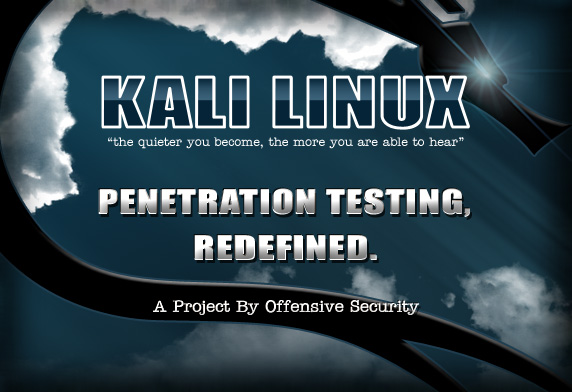802.11 Recommended USB Wireless Cards for Kali Linux This post lists some of the best performing, supported and recommended USB Wireless Cards for Kali Linux. There isn’t a “best” card. There is whatever is right for YOU. Following recommended USB Wireless cards appears to be working for Kali Linux (i.e. …
Read More »Enable full gnome instead of gnome-fallback in Kali Linux
Kali Linux runs gnome-fallback by default for most installation. The reason being, Kali is a pentest distro and not a fancy Desktop distribution that includes all drivers for most graphics card. You can install graphics drivers for your card but Kali won’t enable full gnome. It will keep running in …
Read More »Fixing dependency problems in Kali Linux
Fixing dependency problems in Kali Linux Like many forums and blogs people are hell bent on providing help without much explanation, (i.e. do this and it will be fixed, God! I hate solutions like that) and users end up with too many lines in their sources.list file. Many users goes …
Read More »Start Metasploit Framework in Kali Linux
In keeping with the Kali Linux Network Services Policy, there are no network services, including database services, running on boot so there are a couple of steps that need to be taken in order to get Metasploit up and running with database support. This post solves the following issues when …
Read More »Kali Linux root Password
Kali Linux root Password is toor Ideally I don’t need to post it, but I received at least 1 email asking for help with Kali default password. This post was adapted from official documentation http://docs.kali.org/ Default root Password During installation, Kali Linux allows users to configure a password for the …
Read More » blackMORE Ops Learn one trick a day ….
blackMORE Ops Learn one trick a day ….