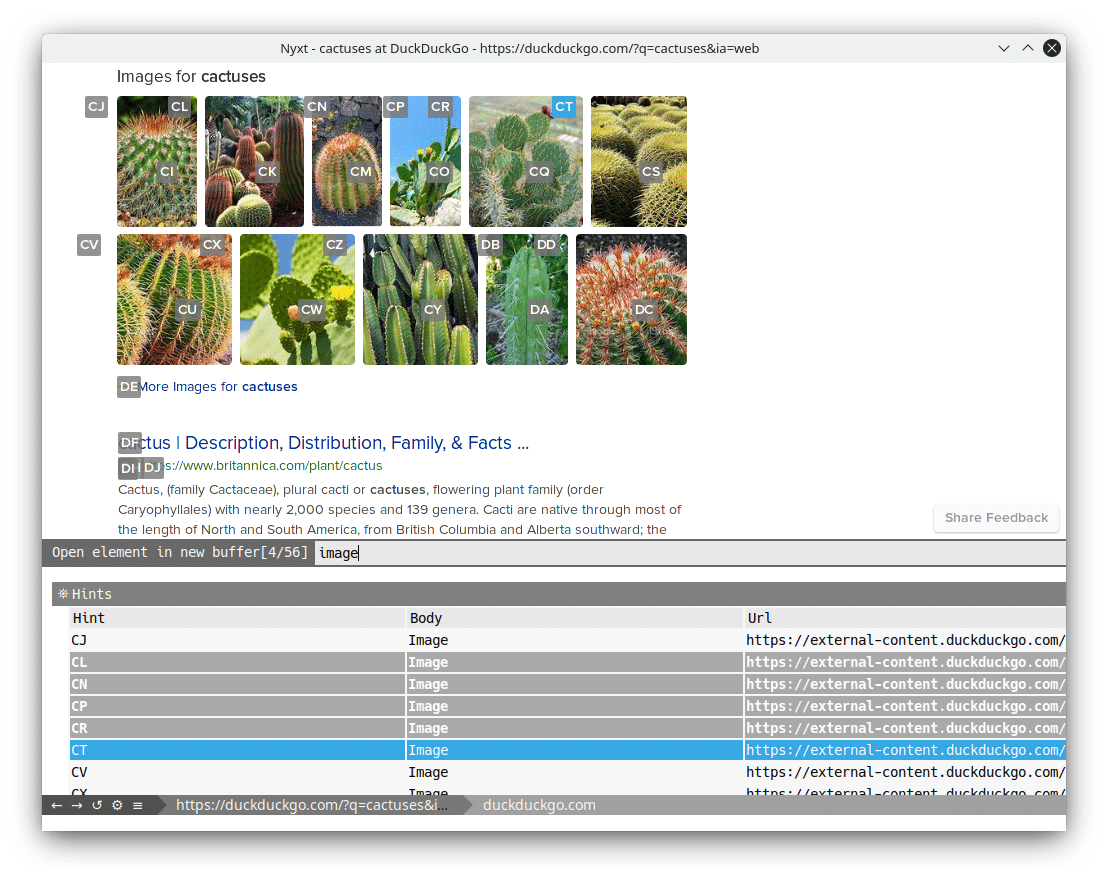Imagine calling up Microsoft Tech Support Line and asking for help regarding your FreeBSD server! Too much? Well, that just happened. On June 8, 2016, Microsoft announced the availability of FreeBSD 10.3 as a ready-made VM image available directly from the Azure Marketplace. It means that like every other VM images in Azure, Microsoft created its own FreeBSD image. This also means that not only can you quickly bring-up a FreeBSD VM in Azure, but also that in the event you need technical support, Microsoft support engineers can assist. This is after their big announcement regarding bash on Windows 10. 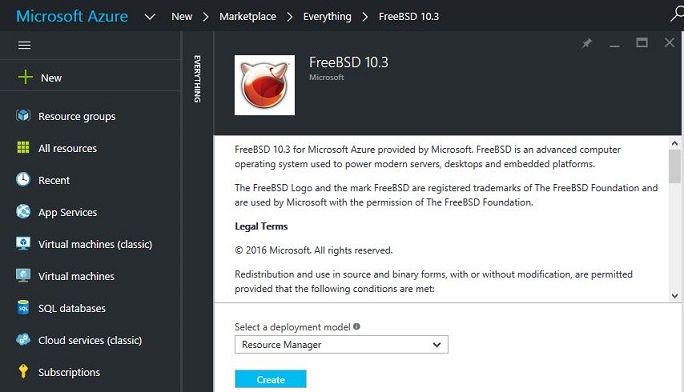
If you have Azure access, it’s very easy to create a VM. Login to your Azure portal and simply click on the +New on the left pane (or the marketplace tile on your dashboard), type “FreeBSD” in the search text box and follow the on-screen wizard.
Here’s the description of this VM from Azure portal
FreeBSD 10.3 for Microsoft Azure provided by Microsoft. FreeBSD is an advanced computer operating system used to power modern servers, desktops and embedded platforms.
The FreeBSD Logo and the mark FreeBSD are registered trademarks of The FreeBSD Foundation and are used by Microsoft with the permission of The FreeBSD Foundation.
As the above screenshot illustrates, Microsoft is the publisher of the FreeBSD image in the marketplace rather than the FreeBSD Foundation. The FreeBSD Foundation is supported by donations from the FreeBSD community, including companies that build their solutions on FreeBSD. They are not a solution provider or an ISV with a support organization but rather rely on a very active community that support one another. In order to ensure our customers have an enterprise SLA for their FreeBSD VMs running in Azure, we took on the work of building, testing, releasing and maintaining the image in order to remove that burden from the Foundation. We will continue to partner closely with the Foundation as we make further investments in FreeBSD on Hyper-V and in Azure.
“It’s quite a significant milestone for FreeBSD community and for Microsoft to publish a supported FreeBSD image on Azure Marketplace. We really appreciate Microsoft’s commitment and investment in FreeBSD project”.
– Justin T. Gibbs, President of FreeBSD Foundation
Jason Anderson, principal PM manager at Microsoft’s Open Source Technology Center says Redmond “took on the work of building, testing, releasing and maintaining the image” so it could “ensure our customers have an enterprise SLA for their FreeBSD VMs running in Azure”.
What’s Different About the FreeBSD 10.3 Image from Microsoft?
The majority of the investments we make at the kernel level to enable network and storage performance were up-streamed into the FreeBSD 10.3 release, so anyone who downloads a FreeBSD 10.3 image from the FreeBSD Foundation will get those investments from Microsoft built in to the OS. There are some exceptions where we included some important fixes that weren’t complete in time to make the FreeBSD 10.3 release – you can get the details of those additional commits here.
In addition, we have added the Azure VM Guest Agent, which is responsible for communication between the FreeBSD VM and the Azure Fabric for operations such as provisioning the VM on first use (user name, password, hostname, etc) as well as enabling functionality for selective VM Extensions. For more information, visit Microsoft’s blog.
In case this are all news to you, Microsoft has been supporting Linux and Open Source products for some time now.
Supported Distributions & Versions
The following table lists the Linux distributions and versions that are supported on Azure.
The Linux Integration Services (LIS) drivers for Hyper-V and Azure are kernel modules that Microsoft contributes directly to the upstream Linux kernel. The LIS drivers are either built into the distribution’s kernel by default, or for older RHEL/CentOS-based distributions are available as a separate download here. Please see this article for more information about the LIS drivers.
The Azure Linux Agent is already pre-installed on the Azure Gallery images and are typically available from the distribution’s package repository. Source code can be found on GitHub.
| Distribution | Version | Drivers | Agent |
| CentOS by OpenLogic | CentOS 6.3+, 7.0+ | CentOS 6.3: LIS DownloadCentOS 6.4+: In Kernel | Package: In OpenLogic repo under “WALinuxAgent”Source Code: GitHub |
| CoreOS | 494.4.0+ | In Kernel | Source Code: GitHub |
| Debian by Credativ | Debian 7.9+, 8.2+ | In Kernel | Package: In repo under “waagent”Source Code: GitHub |
| Oracle Linux | 6.4+, 7.0+ | In Kernel | Package: In repo under “WALinuxAgent”Source Code: GitHub |
| Red Hat Enterprise Linux | RHEL 6.7+, 7.1+ | In Kernel | Package: In repo under “WALinuxAgent”Source Code: GitHub |
| SUSE Linux Enterprise | SLES 11 SP3+, SLES 12+ andSLES for SAP 11.3+ | In Kernel | Package: In Cloud:Tools repo under “WALinuxAgent”Source Code: GitHub |
| openSUSE | openSUSE 13.1+ | In Kernel | Package: In Cloud:Tools repo under “WALinuxAgent”Source Code: GitHub |
| Ubuntu | Ubuntu 12.04, 14.04, 15.10 and 16.04 | In Kernel | Package: In repo under “walinuxagent”Source Code: GitHub |
What do you think about this news? I think Linux and Open Source is becoming big enough for big players like Microsoft, Oracle to jump in and officially supporting it. Good for us those who works on open source environment. So yeah, why not.. bring it on.
 blackMORE Ops Learn one trick a day ….
blackMORE Ops Learn one trick a day ….