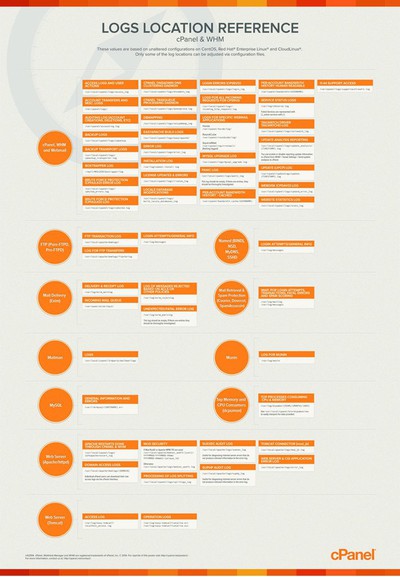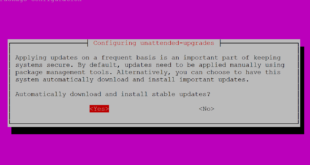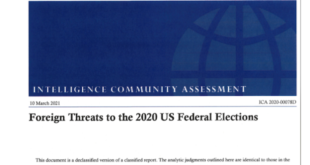Finding cPanel logs been always an issue for everyone. cPanel seems to distribute the logs in all over the disk. Saying that, cPanel got a nice Poster that you can print out but the PDF file is 42MB. This post is a collection of all the cPanel logs location for access, Apache, email, error, ftp, mysql, WHM and other possible applications.
If you live in USA, Canada or Mexico, they will even send you a high resolution printed copy. Select open in New Window to on the image below to view full-size.
Following log locations are covered in this guide:
- Access logs
- Apache Web Server Logs
- Email logs
- Error logs
- Ftp logs
- MySQL logs and
- WHM logs.
If you want to access logs via WHM GUI, cPanel documentation got more details here.
cPanel logs
| Access logs and user actions | /usr/local/cpanel/logs/access_log |
|---|---|
| Account transfers and misc. logs | /var/cpanel/logs |
| Auditing log (account creations, deletions, etc) | /var/cpanel/accounting.log |
| Backup logs | /usr/local/cpanel/logs/cpbackup |
| Brute force protection (cphulkd) log | /usr/local/cpanel/logs/cphulkd.log |
| Cpanel dnsadmin dns clustering daemon | /usr/local/cpanel/logs/dnsadmin_log |
| Cpanel taskqueue processing daemon | /usr/local/cpanel/logs/queueprocd.log |
| DBmapping | /usr/local/cpanel/logs/setupdbmap_log |
| EasyApache build logs | /usr/local/cpanel/logs/easy/apache/ |
| Error log | /usr/local/cpanel/logs/error_log |
| Installation log | /var/log/cpanel |
| License updates and errors | /usr/local/cpanel/logs/license_log |
| Locale database modifications | /usr/local/cpanel/logs/build_locale_database_log |
| Login errors (CPSRVD) | /usr/local/cpanel/logs/login_log |
| Horde | /var/cpanel/horde/log/ |
| RoundCube | /var/cpanel/roundcube/log/ |
| SquirrelMail | /var/cpanel/squirrelmail/ |
| Panic log | /usr/local/cpanel/logs/panic_log |
| Per account bandwidth history (Cached) | /var/cpanel/bandwidth.cache/{USERNAME} |
| Per account bandwidth history (Human Readable) | /var/cpanel/bandwidth/{USERNAME} |
| Service status logs | /var/log/chkservd.log |
| Tailwatch driver tailwatchd log | /usr/local/cpanel/logs/tailwatch_log |
| Update analysis reporting | /usr/local/cpanel/logs/updated_analysis/{TIMESTAMP}.log |
| Update (UPCP) log | /var/cpanel/updatelogs/updated.{TIMESTAMP}.log |
| WebDisk (CPDAVD) | /usr/local/cpanel/logs/cpdavd_error_log |
| Website statistics log | /usr/local/cpanel/logs/stats_log |
cPanel access log
| Access logs and user actions | /usr/local/cpanel/logs/access_log |
|---|
cPanel apache log
| Apache restarts done through cPanel and WHM | /usr/local/cpanel/logs/safeapcherestart_log |
|---|---|
| Domain access logs | /usr/local/apache/domlogs/{DOMAIN} |
| Processing of log splitting | /usr/local/cpanel/logs/splitlogs_log |
| suPHP audit log | /usr/local/apache/logs/suphp_log |
| Web server and CGI application error log | /usr/local/apache/logs/error_log |
cPanel email log
| Delivery and receipt log | /var/log/exim_mainlog | |
|---|---|---|
| Incoming mail queue | /var/spool/exim/input/ | |
| Log of messages rejected based on ACLS or other policies | /var/log/exim_rejectlog | |
| Unexpected/Fatal error log | /var/log/exim_paniclog | |
| IMAP, POP login attempts, transactions, fatal errors and spam scoring | /var/log/maillog | /var/log/messages |
| Mailman | /usr/local/cpanel/3rdparty/mailmain/logs |
MySQL log
| MySQL error log | /var/lib/mysql/{SERVER_NAME}.err |
|---|---|
| MySQL slow query log (if enabled in my.cnf) | /var/log/slowqueries |
Conclusion
I am keeping this post mostly for myself as this is a cumulative collection of usual cPanel logs location. You should be able to find logs using this guide and that would help you to narrow down on possible issues. My thanks goes to Jacob Nicholson from InMotionHosting who originally posted this here.
Please share and RT. Thanks.
 blackMORE Ops Learn one trick a day ….
blackMORE Ops Learn one trick a day ….