Tried to install atop in one of the CentOS servers. Due to the fact this server is locked down, the install process failed. Next thing I know yum is giving me grief with the following error
There are unfinished transactions remaining. You might consider running yum-complete-transaction first to finish them.
The program yum-complete-transaction is found in the yum-utils package.
Next up I tried to do an yum update and it gave me an error. Nothing serious, but just annoying that CentOS is halfway stuck installing atop.
root@someserver [~]# yum update
Loaded plugins: fastestmirror
Setting up Update Process
Loading mirror speeds from cached hostfile
Resolving Dependencies
There are unfinished transactions remaining. You might consider running yum-complete-transaction first to finish them.
The program yum-complete-transaction is found in the yum-utils package.
--> Running transaction check
---> Package kernel.x86_64 0:2.6.32-504.1.3.el6 will be installed
--> Finished Dependency Resolution
--> Running transaction check
---> Package kernel.x86_64 0:2.6.32-358.6.2.el6 will be erased
--> Finished Dependency Resolution
Dependencies Resolved
============================================================================================================================================
Package Arch Version Repository Size
============================================================================================================================================
Installing:
kernel x86_64 2.6.32-504.1.3.el6 updates 29 M
Removing:
kernel x86_64 2.6.32-358.6.2.el6 @updates 116 M
Transaction Summary
============================================================================================================================================
Install 1 Package(s)
Remove 1 Package(s)
Total download size: 29 M
Is this ok [y/N]: N
Exiting on user Command
So to resolve this yum-complete-transaction is required to complete the unfinished transactions, which is the mess created by a failed atop installation.
yum-complete-transaction(8) – Linux man page
yum-complete-transaction is a program which finds incomplete or aborted yum transactions on a system and attempts to complete them. It looks at the transaction-all* and transaction-done* files which can normally be found in /var/lib/yum if a yum transaction aborted in the middle of execution.
If it finds more than one unfinished transaction it will attempt to complete the most recent one first. You can run it more than once to clean up all unfinished transactions.
Fixing “There are unfinished transactions remaining. You might consider running yum-complete-transaction first to finish them” in CentOS
First you need to install yum-utils package which contains yum-complete-transaction. To install yum-utils, use the following comand:
root@someserver[~]# yum install yum-utils (or) someuser@someserver[~]# sudo yum install yum-utils Loaded plugins: fastestmirror Setting up Install Process Loading mirror speeds from cached hostfile Resolving Dependencies There are unfinished transactions remaining. You might consider running yum-complete-transaction first to finish them. The program yum-complete-transaction is found in the yum-utils package. --> Running transaction check ---> Package yum-utils.noarch 0:1.1.30-30.el6 will be installed --> Finished Dependency Resolution Dependencies Resolved ============================================================================================================================================ Package Arch Version Repository Size ============================================================================================================================================ Installing: yum-utils noarch 1.1.30-30.el6 base 110 k Transaction Summary ============================================================================================================================================ Install 1 Package(s) Total download size: 110 k Installed size: 307 k Is this ok [y/N]: y Downloading Packages: yum-utils-1.1.30-30.el6.noarch.rpm | 110 kB 00:00 Running rpm_check_debug Running Transaction Test Transaction Test Succeeded Running Transaction Installing : yum-utils-1.1.30-30.el6.noarch 1/1 Verifying : yum-utils-1.1.30-30.el6.noarch 1/1 Installed: yum-utils.noarch 0:1.1.30-30.el6 Complete!
Now just issue the following command to do a cleanup only.
root@someserver [~]# yum-complete-transaction --cleanup-only (or) someuser@someserver [~]# sudo yum-complete-transaction --cleanup-only Loaded plugins: fastestmirror Loading mirror speeds from cached hostfile Cleaning up unfinished transaction journals Cleaning up 2014-10-29.11:34.57
Next verify using yum update command
root@someserver [~]# yum update (or) someuser@someserver [~]# sudo yum update Loaded plugins: fastestmirror Setting up Update Process Loading mirror speeds from cached hostfile Resolving Dependencies --> Running transaction check ---> Package kernel.x86_64 0:2.6.32-504.1.3.el6 will be installed --> Finished Dependency Resolution --> Running transaction check ---> Package kernel.x86_64 0:2.6.32-358.6.2.el6 will be erased --> Finished Dependency Resolution Dependencies Resolved ============================================================================================================================================ Package Arch Version Repository Size ============================================================================================================================================ Installing: kernel x86_64 2.6.32-504.1.3.el6 updates 29 M Removing: kernel x86_64 2.6.32-358.6.2.el6 @updates 116 M Transaction Summary ============================================================================================================================================ Install 1 Package(s) Remove 1 Package(s) Total download size: 29 M Is this ok [y/N]: n Exiting on user Command
As you can see now yum commands can be run without the unfinished transactions warning.
 blackMORE Ops Learn one trick a day ….
blackMORE Ops Learn one trick a day ….
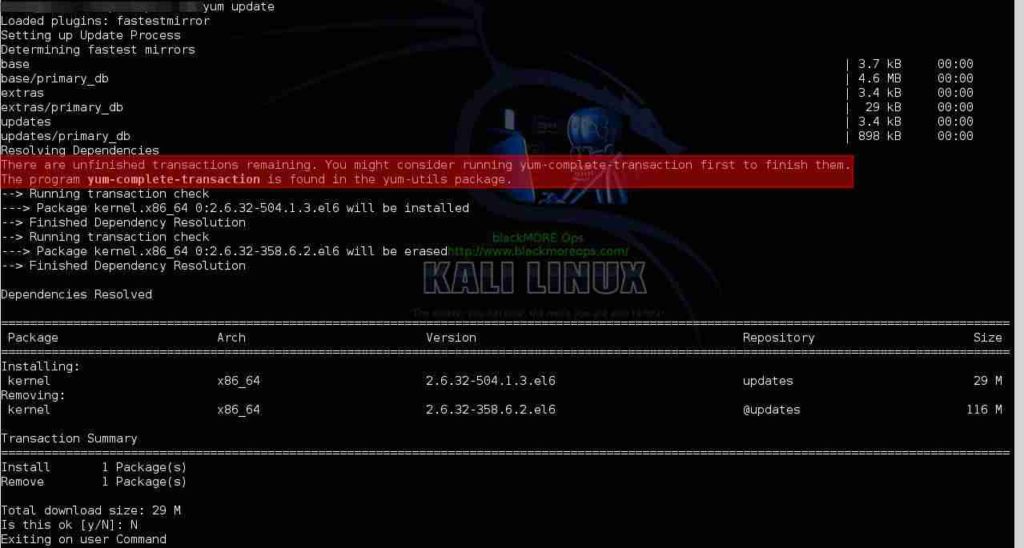
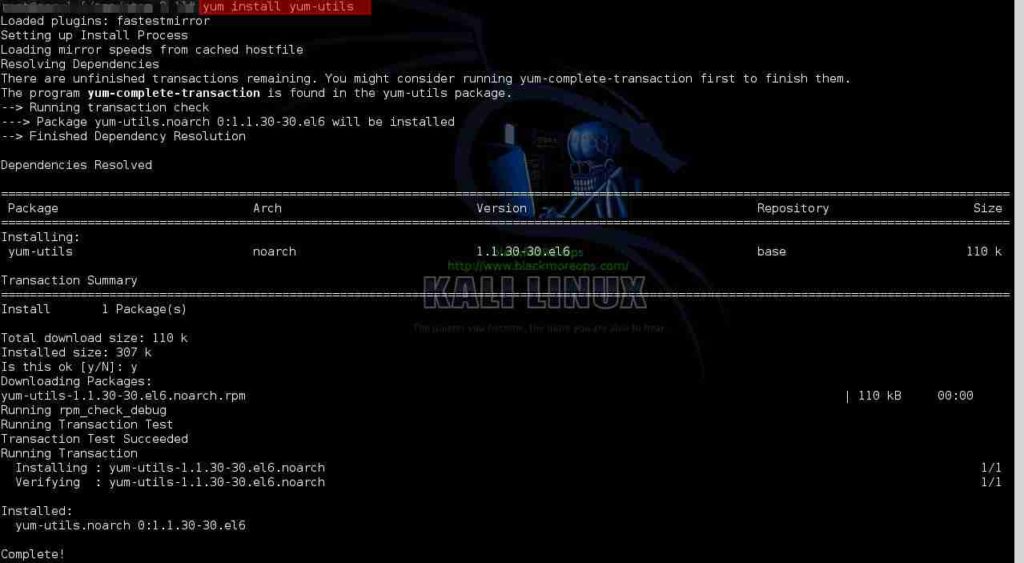
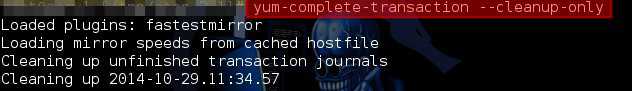



If you dont use ‘yum-complete-transaction –cleanup-only’, then ‘yum-complete-transaction’ will mess up many things. Thanks for pointing posting the correct suggestion.
It doesn’t say it will mess things up in the article if you run ‘yum-complete-transaction’.
very helpful thanks