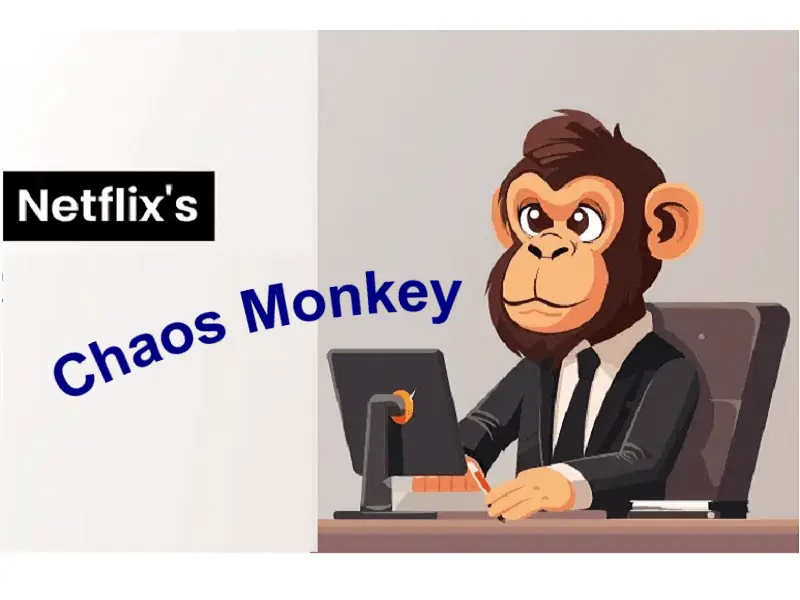I have AMD RX570 and finally got hashcat see GPU also
so here is short version, I skip fumbling, tumbling, trial and error part
-
- At start when running hashcat -I it only see CPU
- Download AMD drivers from their site, I downloaded latest for ubuntu 2020 from https://www.amd.com/en/support/kb/re…ed-linux-20-20
- Go to Download folder and tar -xvf
- Go to folder where files were unpacked
- There is lot of files but there is amdgpu-install and amdgpu-pro-install files, I ended up using amdgpu-install (you can google difference )
- Install file needs to be modified since it does not “support” kali, so use vi or editor of your choise and open file for editing
- Find row
ubuntu|linuxmint|debian)
Add kali in it, so it will look like
ubuntu|linuxmint|debian|kali)
- Save and exit
- Simply running install did not work(=hashcat did not see gpu), searching internet I found working command (below).
./amdgpu-install --opencl=legacy --headless --no-dkms
after that running 'hashcat -I' it found CPU and GPU, listing correct amound of cores.
hope this helps others.
about installation parameters, don’t ask me, internet know better
do at your own risk, if you mess you system, I very likely don’t know how to help
I tested hashcat before and after with this command
hashcat -m 2500 -a3 crackMe.hccapx ?d?d?d?d?d?d?d?d
with CPU only took something over 5 hours
with CPU+GPU only 9 min
 blackMORE Ops Learn one trick a day ….
blackMORE Ops Learn one trick a day ….