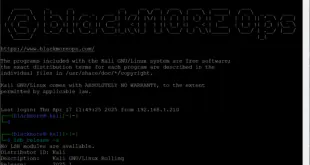If you have the following error on Windows 11 “You can’t access this shared folder because your organization’s security policies block unauthenticated guest access” error while accessing shared folder (in my case it was a shared folder on my Unraid NAS).
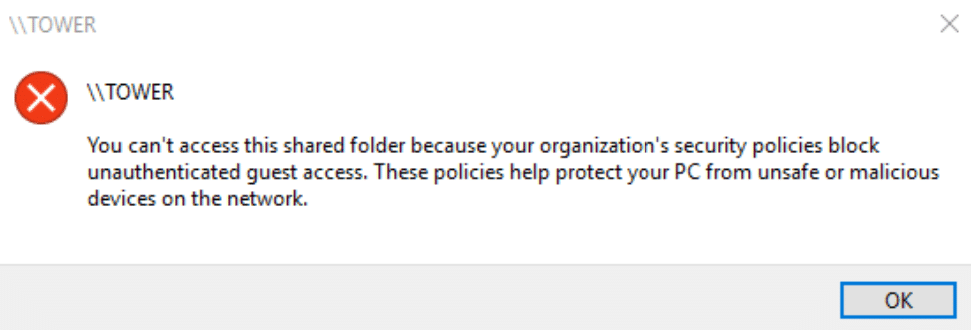
Then Run window (Win + R) and typed gpedit.msc to open the Local Group Policy Editor.
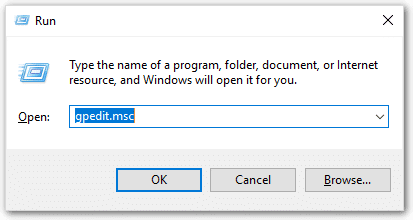
Navigated to Computer Configuration -> Administrative Templates -> Network -> Lanman Workstation and selected the Enable insecure guest logons.
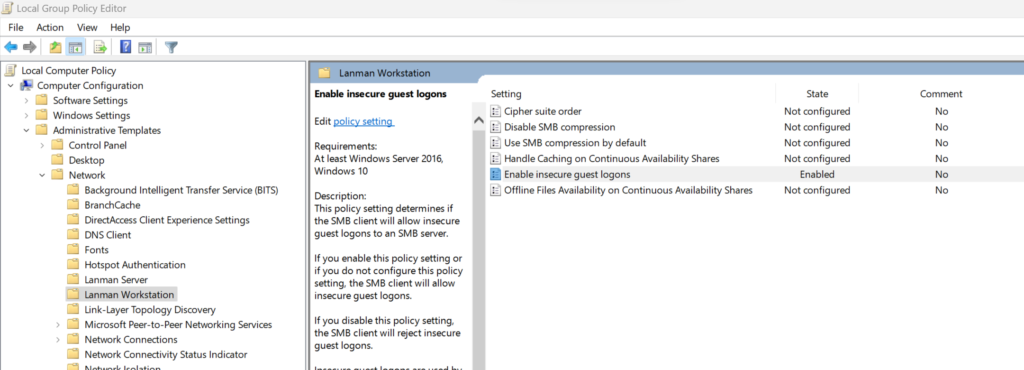
Enable it > OK and exit Group Policy Editor.
That’s it, Shared folder access should work now. Enjoy
 blackMORE Ops Learn one trick a day ….
blackMORE Ops Learn one trick a day ….