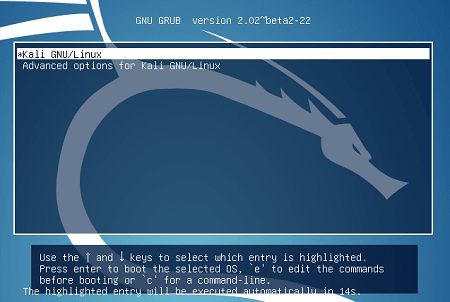I added E:\Kali_Shared to my Kali Linux Virtualbox image and then tried to open it within Kali Linux. Received an Failed to open directory error. This seems to be a common problem with different versions of Linux running in Virtualbox where you get Virtualbox shared folder permissions denied error message.
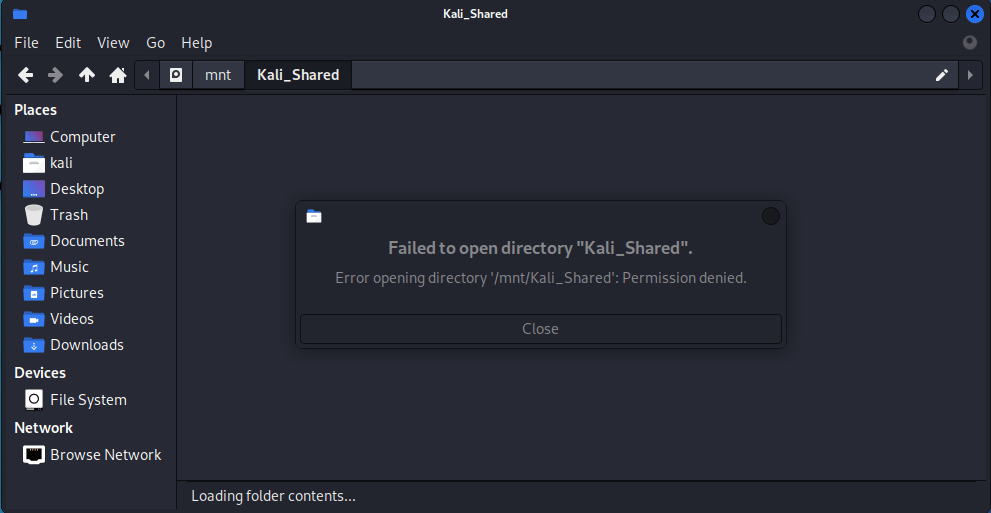
The fix is rather easy and there’s two different ways to do it.
Solution 1
Add yourself to the vboxsf group within the guest VM.
Run from terminal: (in Kali Linux, Ubuntu, Debian derivatives)
sudo adduser $USER vboxsf
On Suse it’s
sudo usermod --append --groups vboxsf $USER
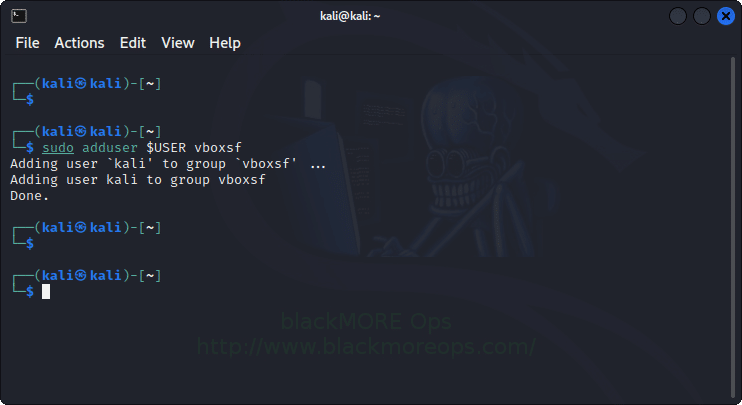
To take effect you should log out and then log in, or you may need to reboot.
Solution 2
Edit the file, you will need root privileges: /etc/group
Look for the line vboxsf:x:999 and add at the end :yourusername — use this solution if you don’t have sudo.
To take effect you should log out and then log in, or you may need to reboot.
That’s it.