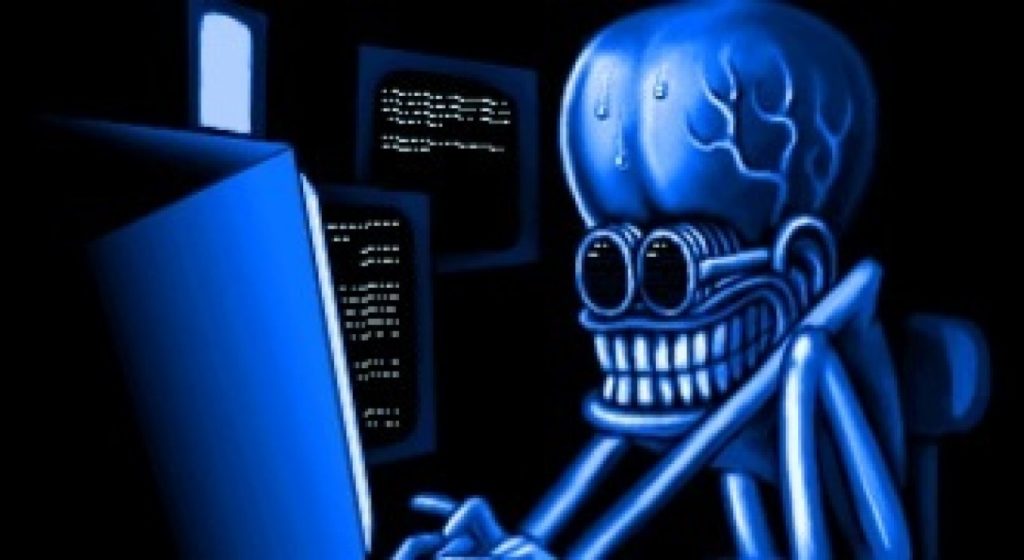The following command will Output your microphone to a remote computers speaker.
dd if=/dev/dsp | ssh -c arcfour -C username@host dd of=/dev/dsp
arecord -f dat | ssh -C user@host aplay -f dat
dat‘ with ‘cd‘ to get 44100hz instead of 48000 quality is very good but not so heavy on the bandwidth. Now don’t blame me for spooking your friend or colleagues by doing this.