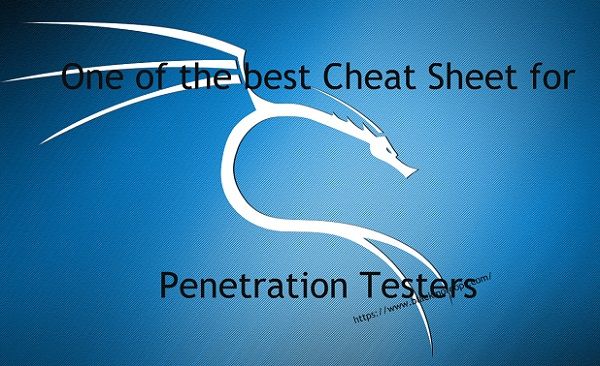This is a very quick github tutorial, cutting every single corners here…
TLDR; yes!

GitHub personal access token
To generate a Generate a GitHub personal access token and fix the ‘support for password authentication removed’ error, follow these steps:
- Log into GitHub with your username and password
- Navigate to your GitHub account settings
- Scroll down and click ‘Developer settings’ in the list of links to the left
- Click the Personal access tokens link
- Click the ‘Generate new token’ button
- Add a ‘Note’ to describe the tokens usage
- Set an expiration date for the GitHub personal access token
- Select the appropriate authentication scope
- Click the ‘Generate token’ button
Quick github commands to setup
Setup username and store password
git config --global user.name myusername git config --global user.email [email protected] git config --global credential.helper store
Pushing Files
git init git add . git commit -m 'Initial Commit' -a
Add an empty git
git remote add origin https://github.com/username/dns-query-from-file.git git remote -v
git push origin master
One file only
git commit dns-query-from-file.sh git push origin master
Clear git history
rm -rf .git
Recreate the repos from the current content only
git init git add . git commit -m "Initial commit"
push to the github remote repos ensuring you overwrite history
git remote add origin https://github.com/username/dns-query-from-file.git git push -u --force origin master