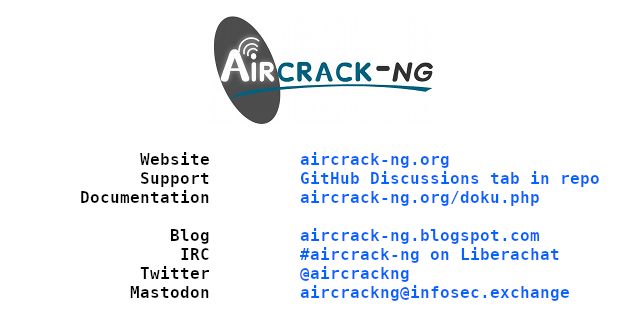Easside-ng is an auto-magic tool which allows you to communicate via an WEP-encrypted access point (AP) without knowing the WEP key. It first identifies a network, then proceeds to associate with it, obtain PRGA (pseudo random generation algorithm) xor data, determine the network IP scheme and then setup a TAP interface so that you can communicate with the AP without requiring the WEP key. All this is done without your intervention.
It’s part of Aircrack-ng; a complete suite of tools to assess WiFi network security.
It focuses on different areas of WiFi security:
- Monitoring: Packet capture and export of data to text files for further processing by third party tools
- Attacking: Replay attacks, deauthentication, fake access points and others via packet injection
- Testing: Checking WiFi cards and driver capabilities (capture and injection)
- Cracking: WEP and WPA PSK (WPA 1 and 2)
easside-ng menu
root@kali:~# easside-ng -h Easside-ng 1.2 rc4 - (C) 2007, 2008, 2009 Andrea Bittau http://www.aircrack-ng.org Usage: easside-ng <options> Options: -h : This help screen -v <victim mac> : Victim BSSID -m <src mac> : Source MAC address -i <ip> : Source IP address -r <router ip> : Router IP address -s <buddy ip> : Buddy-ng IP address (mandatory) -f <iface> : Interface to use (mandatory) -c <channel> : Lock card to this channel -n : Determine Internet IP only
easside-ng Usage Example
First, run buddy-ng, then launch the easside-ng attack, specifying as many of the options as you can.
root@kali:~# buddy-ng Waiting for connexion
root@kali:~# easside-ng -v de:ad:be:ef:ca:fe -m 3c:46:d8:4e:ef:aa -s 127.0.0.1 -f wlan0mon -c 6 Setting tap MTU Sorting out wifi MAC
Source:
- Author: Thomas d’Otreppe, Original work: Christophe Devine
- License: GPLv2
 blackMORE Ops Learn one trick a day ….
blackMORE Ops Learn one trick a day ….