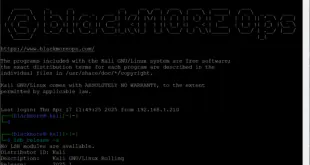Symantec ProxySG and Advanced Secure Gateway (ASG) which was previously listed as Blue Coat Systems, acquired by Symantec in 2016. Symantec ProxySG and Advanced Secure Gateway (ASG) are high performance on-premises appliances that protect organizations across the web, social media, applications and mobile networks. Combine with cloud-delivered Web Security Service for a centrally managed hybrid deployment. 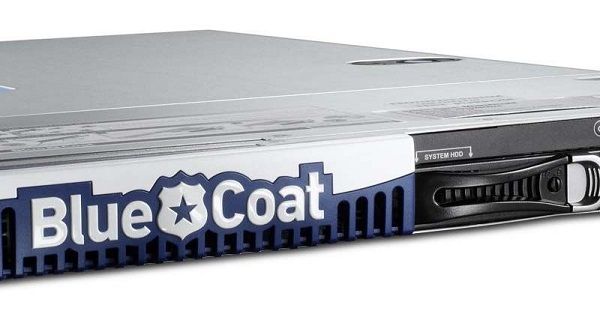
Issue
During a migration from one BlueCoat ASG to another, I received the following error message when trying to delete a forwarding host object from Blue Coat PorxySG and BlueCoat ASG Appliances.
Cannot delete a host now in use by policy
Solution
In order to remove a forwarding host entry form the proxy, all references to that entry must first be removed. This involves scanning the full policy on the proxy to ensure there are no references to the forwarding host in question. The quickest way is to export the XML or Text policy file and searching in this. This is possibly better than checking Blue Coat Manager or Blue Coat Directors policy and objects.
Once all references have been removed from policy, if the host entry still will not delete, a restart of the proxy may be required to remove all references to it from memory.
Bug
In my case, the object simply didn’t exist in the policy. We ended up marking the Blue Coat down for maintenance and reboot software part of it. Weird memory bug I must say.
 blackMORE Ops Learn one trick a day ….
blackMORE Ops Learn one trick a day ….