I just tried to update one my Kali Virtual Machine and received the following error:
root@kali:~# root@kali:~# apt-get update Get:1 http://kali.mirror.garr.it/mirrors/kali kali-rolling InRelease [30.5 kB] Err:1 http://kali.mirror.garr.it/mirrors/kali kali-rolling InRelease The following signatures were invalid: EXPKEYSIG ED444FF07D8D0BF6 Kali Linux Repository <[email protected]> Reading package lists... Done W: An error occurred during the signature verification. The repository is not updated and the previous index files will be used. GPG error: http://kali.mirror.garr.it/mirrors/kali kali-rolling InRelease: The following signatures were invalid: EXPKEYSIG ED444FF07D8D0BF6 Kali Linux Repository <[email protected]> W: Failed to fetch http://http.kali.org/kali/dists/kali-rolling/InRelease The following signatures were invalid: EXPKEYSIG ED444FF07D8D0BF6 Kali Linux Repository <[email protected]> W: Some index files failed to download. They have been ignored, or old ones used instead. root@kali:~
It seems like the APT GPG Key expired. Searched around and the found that the following solution worked for most people:
root@kali:~# apt-key adv --keyserver hkp://keys.gnupg.net --recv-keys 7D8D0BF6 Executing: /tmp/apt-key-gpghome.Ze2Ri87qe6/gpg.1.sh --keyserver hkp://keys.gnupg.net --recv-keys 7D8D0BF6 gpg: key ED444FF07D8D0BF6: 133 signatures not checked due to missing keys gpg: key ED444FF07D8D0BF6: "Kali Linux Repository <[email protected]>" 135 new signatures gpg: Total number processed: 1 gpg: new signatures: 135 root@kali:~#
After that, you simply try to run apt-get update and it should just work as normal.
Apparently the above solution didn’t work for few, here’s an alternative solution:
root@kali:~# wget https://http.kali.org/kali/pool/main/k/kali-archive-keyring/kali-archive-keyring_2018.1_all.deb root@kali:~# apt install ./kali-archive-keyring_2018.1_all.deb
However, you need to ensure that your Kali Linux Repositories are correct, mine were as follows:
If you want a guide on how to fix you Kali Linux Official Repositories, follow this guide. Follow the Kali Rolling section.
Happy days!
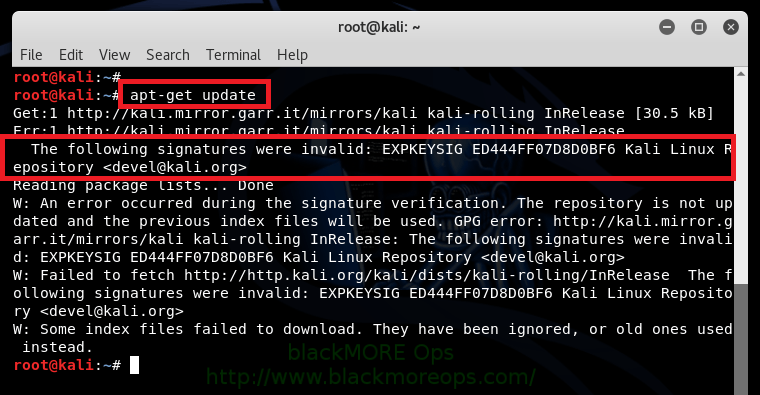
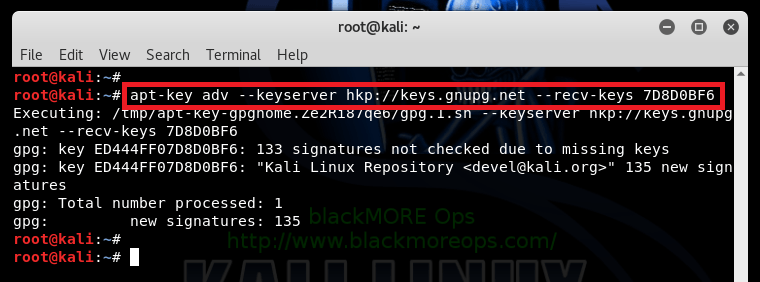
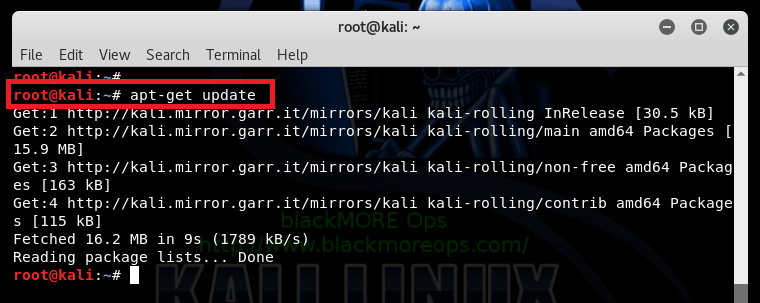
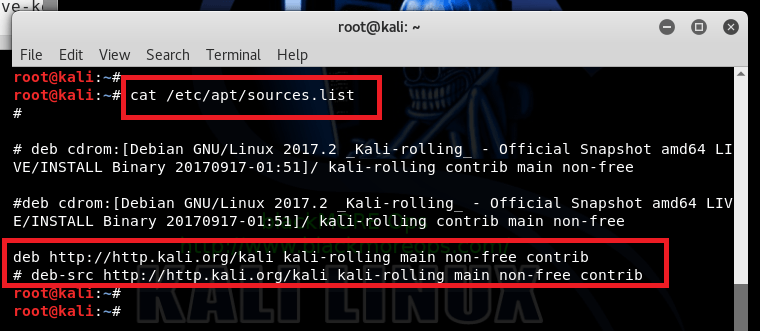

thanks mate this works perfect
second repair option worked great cheers
Thanks a lot! Works great.
(+1) The only one true answer for this COMMON problem.
Thanks a Million..
ohhhhhh man you guys are great .after many tutorials tried last this one is worked for me.btw 2nd options is worked for me
Oh, man. Thanks so much. Option 1 still works.
works great
tried to fix but I got gnupg, gnupg2 and gnupg1 do not seem to be installed, but one of them is required for this operation after I put in apt-key adv –keyserver hkp://keys.gnupg.net –recv-keys 7D8D0BF6
i got the same thing… are you also trying to run apt within wsl? I was looking at something the other day that was saying the issue might be related to having the right permissions within windows for your distro and/or an issue related to your PATH will get post my answer if i figure it out.