The ASUS Chromebook Flip is a quad core 1.8GHz, with 2GB or 4GB of RAM Chromebook with a 10.1″ 10 point multitouch touchscreen. Kali Linux fits on an external micro SD card or USB key.
Kali on ASUS Chromebook Flip – User Instructions
If all you want to do is install Kali on your ASUS Chromebook Flip, follow these instructions:
- Get a nice fast 8 GB micro SD card or USB key.
- Put your Chromebook in developer mode, and enable USB boot. You can ignore legacy boot on that page since these devices do not have SeaBIOS.
- Download the Kali ASUS Chromebook Flip image from our downloads area.
- Use the dd utility to image this file to your microSD card or USB key. In our example, we use a microSD which is located at /dev/sdb. Change this as needed.
Alert! This process will wipe out your SD card/USB key. If you choose the wrong storage device, you may wipe out your computers hard disk.
xzcat kali-$version-veyron.img.xz | dd of=/dev/sdb bs=512k
This process can take awhile depending on your device speed and image size.
Once the dd operation is complete, boot up the ASUS Chromebook Flip with the microSD/USB key plugged in. Log in to Kali (root / toor), that’s it, you’re done!
Kali on ASUS Chromebook Flip – Developer Instructions
If you are a developer and want to tinker with the Kali ASUS Chromebook Flip image, including changing the kernel configuration and generally being adventurous, check out the kali-arm-build-scripts repository on GitHub, and follow the README.md file’s instructions. The script to use is chromebook-arm-veyron.sh
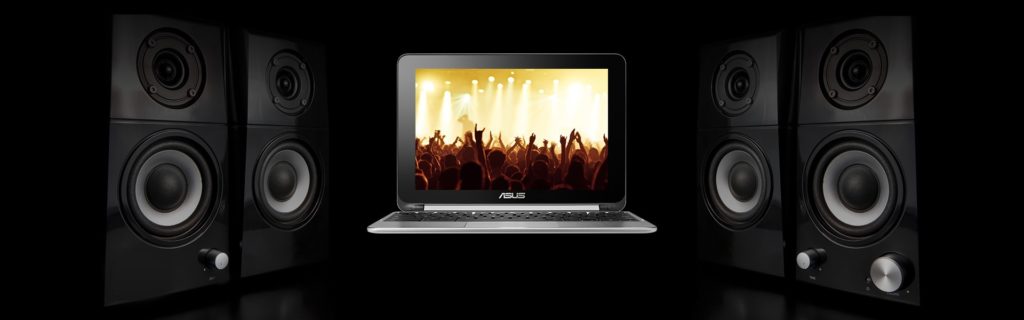
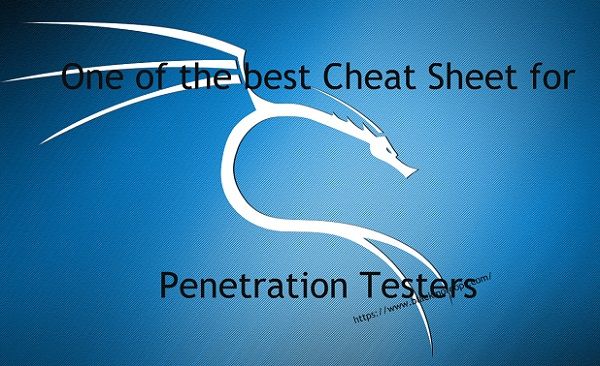
there’s no Kali ASUS Chromebook Flip image in your website!!