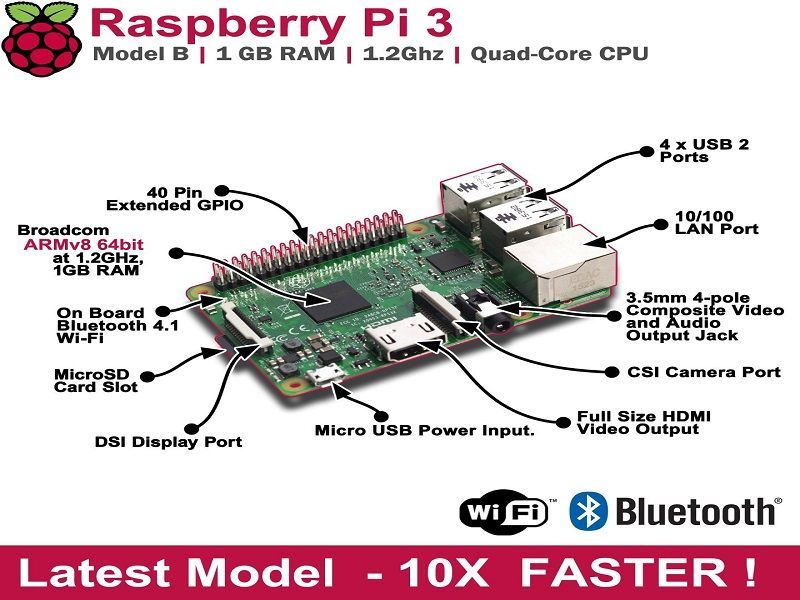The Raspberry Pi3 is a third-generation 1.2Ghz, with 1GB of RAM Raspberry Pi. Kali Linux fits on an external micro SD card.
The Raspberry Pi 3 is the third-generation Raspberry Pi. It replaced the Raspberry Pi 2 Model B in February 2016.
- Quad Core 1.2GHz Broadcom BCM2837 64bit CPU
- 1GB RAM
- BCM43438 wireless LAN and Bluetooth Low Energy (BLE) on board
- 40-pin extended GPIO
- 4 USB 2 ports
- 4 Pole stereo output and composite video port
- Full size HDMI
- CSI camera port for connecting a Raspberry Pi camera
- DSI display port for connecting a Raspberry Pi touchscreen display
- Micro SD port for loading your operating system and storing data
- Upgraded switched Micro USB power source up to 2.5A
Kali on Raspberry Pi – User Instructions
If all you want to do is install Kali on your Raspberry Pi, follow these instructions:
- Get a nice fast 8 GB micro SD card or eMMC.
- Download the Kali Raspberry Pi image from our downloads area.
- Use the dd utility to image this file to your microSD card. In our example, we use a microSD which is located at /dev/sdb. Change this as needed.
This process can take awhile depending on your device speed and image size.
Once the dd operation is complete, boot up the Raspberry Pi with the microSD plugged in. Log in to Kali (root / toor), that’s it, you’re done!
Kali on Raspberry Pi – Developer Instructions
If you are a developer and want to tinker with the Kali Raspberry Pi image, including changing the kernel configuration and generally being adventurous, check out the kali-arm-build-scripts repository on GitHub, and follow the README.md file’s instructions. The script to use is rpi2.sh