I was trying to update one of my server that has some HHVM 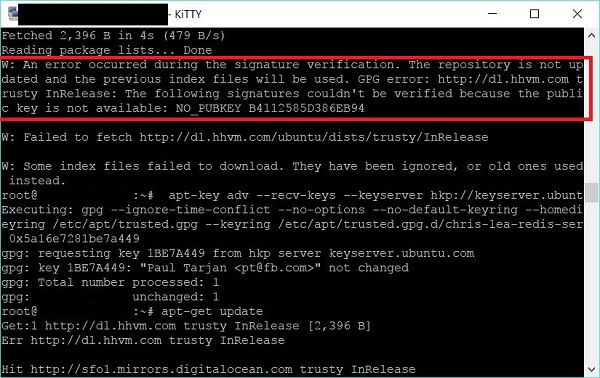 repositories and received this error “W: An error occurred during the signature verification. The repository is not updated and the previous index files will be used. GPG error: http://dl.hhvm.com trusty InRelease: The following signatures couldn’t be verified because the public key is not available: NO_PUBKEY B4112585D386EB94”
repositories and received this error “W: An error occurred during the signature verification. The repository is not updated and the previous index files will be used. GPG error: http://dl.hhvm.com trusty InRelease: The following signatures couldn’t be verified because the public key is not available: NO_PUBKEY B4112585D386EB94”
root@someserver:~# apt-get update Get:1 http://dl.hhvm.com trusty InRelease [2,396 B] Err http://dl.hhvm.com trusty InRelease . . . ---SNIP---- Fetched 2,396 B in 4s (479 B/s) Reading package lists... Done W: An error occurred during the signature verification. The repository is not updated and the previous index files will be used. GPG error: http://dl.hhvm.com trusty InRelease: The following signatures couldn't be verified because the public key is not available: NO_PUBKEY B4112585D386EB94 W: Failed to fetch http://dl.hhvm.com/ubuntu/dists/trusty/InRelease W: Some index files failed to download. They have been ignored, or old ones used instead.
Ran some google search and found that you can simply update the new key from Ubuntu Keyserver.
root@someserver:~# apt-key adv --keyserver hkp://keyserver.ubuntu.com:80 --recv-keys B4112585D386EB94 Executing: gpg --ignore-time-conflict --no-options --no-default-keyring --homedir /tmp/tmp.tL1nZW6cuE --no-auto-check-trustdb --trust-model always --keyring /etc/apt/trusted.gpg --primary-keyring /etc/apt/trusted.gpg --keyring /etc/apt/trusted.gpg.d/chris-lea-redis-server.gpg --keyring /etc/apt/trusted.gpg.d/ondrej-php.gpg --keyserver hkp://keyserver.ubuntu.com:80 --recv-keys B4112585D386EB94 gpg: requesting key D386EB94 from hkp server keyserver.ubuntu.com gpg: key D386EB94: public key "HHVM Package Signing <[email protected]>" imported gpg: Total number processed: 1 gpg: imported: 1 (RSA: 1) root@someserver:~# apt-get update Get:1 http://dl.hhvm.com trusty InRelease [2,396 B] Get:2 http://dl.hhvm.com trusty/main amd64 Packages [1,776 B] . . . ---SNIP---- Fetched 4,172 B in 4s (898 B/s) Reading package lists... Done root@someserver:~#
Hope this helps someone else who’s had the same issue as I did.
 blackMORE Ops Learn one trick a day ….
blackMORE Ops Learn one trick a day ….


