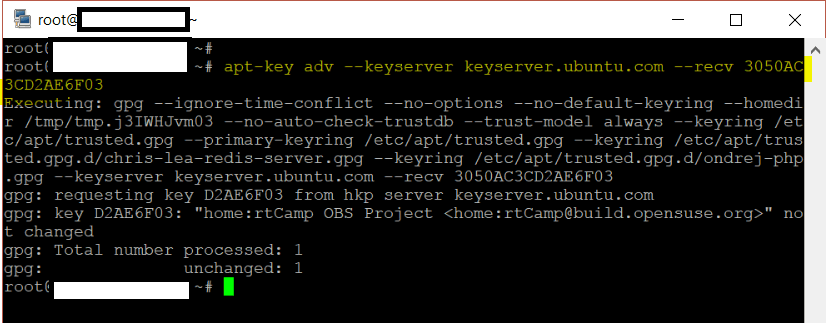I was trying to update one of my server that has some Opensuse repositories and received this error “W: GPG error: http://download.opensuse.org Release: The following signatures were invalid: KEYEXPIRED 1501595774”
root@someserver:~# apt-get update . . . ---SNIP---- Ign http://download.opensuse.org Translation-en Fetched 481 B in 4s (97 B/s) Reading package lists... Done W: GPG error: http://download.opensuse.org Release: The following signatures were invalid: KEYEXPIRED 1501595774
Ran some google search and found that you can simply update the new key from Ubuntu Keyserver.
root@someserver:~# apt-key adv --keyserver keyserver.ubuntu.com --recv 3050AC3CD2AE6F03 Executing: gpg --ignore-time-conflict --no-options --no-default-keyring --homedir /tmp/tmp.ppuZx4ZW8s --no-auto-check-trustdb --trust-model always --keyring /etc/apt/trusted.gpg --primary-keyring /etc/apt/trusted.gpg --keyring /etc/apt/trusted.gpg.d/chris-lea-redis-server.gpg --keyring /etc/apt/trusted.gpg.d/ondrej-php.gpg --keyserver keyserver.ubuntu.com --recv 3050AC3CD2AE6F03 gpg: requesting key D2AE6F03 from hkp server keyserver.ubuntu.com gpg: key D2AE6F03: "home:rtCamp OBS Project <home:[email protected]>" 1 new signature gpg: Total number processed: 1 gpg: new signatures: 1
Next update try just worked after this
root@someserver:~# apt-get update . . . ---SNIP---- Fetched 481 B in 5s (95 B/s) Reading package lists... Done root@someserver:~# apt-get upgrade Reading package lists... Done Building dependency tree Reading state information... Done Calculating upgrade... Done The following packages have been kept back: libssl-dev openssl The following packages will be upgraded: git git-man update-manager-core 29 upgraded, 0 newly installed, 0 to remove and 9 not upgraded. Need to get 5,806 kB of archives. After this operation, 24.6 kB of additional disk space will be used. Do you want to continue? [Y/n] Y
Hope this helps someone else who’s had the same issue as I did.
 blackMORE Ops Learn one trick a day ….
blackMORE Ops Learn one trick a day ….