 I have a Dell Inspiron 5547, massive laptop with 16GB RAM and Intel i7. It also got a touchscreen. I don’t like touchscreens on laptops and I can’t remember ever using it. I usually plugin my laptop, Desktop and RaspberryPi 2 to an IOGear 4port KVM switch and use a single keyboard and mouse with Dual-screen display. So my point is, I just wanted to disable the touchscreen cause the few times I tried to clean my screen of some dust, (forgetting I have a touchscreen), it messed up my terminal session. I did some tests and found the best way to disable touchscreen in Linux. So here goes:
I have a Dell Inspiron 5547, massive laptop with 16GB RAM and Intel i7. It also got a touchscreen. I don’t like touchscreens on laptops and I can’t remember ever using it. I usually plugin my laptop, Desktop and RaspberryPi 2 to an IOGear 4port KVM switch and use a single keyboard and mouse with Dual-screen display. So my point is, I just wanted to disable the touchscreen cause the few times I tried to clean my screen of some dust, (forgetting I have a touchscreen), it messed up my terminal session. I did some tests and found the best way to disable touchscreen in Linux. So here goes:
List loaded modules
Hardware drivers these days uses loadable Kernel module (LKM). So I simply listed all kernel modules and searched for anything that was described as touchscreen.
root@kali:~# lsmod | grep touch hid_multitouch 20480 0 hid 118784 5 i2c_hid,hid_multitouch,hid_generic,hid_rmi,usbhid
Note that hid_multitouch module … that is possibly what we are looking for.
Find more info about module
We need to ensure that we got the right module by looking into using modinfo
root@kali:~# modinfo hid_multitouch | head filename: /lib/modules/4.7.0-kali1-amd64/kernel/drivers/hid/hid-multitouch.ko license: GPL description: HID multitouch panels author: Benjamin Tissoires <[email protected]> author: Stephane Chatty <[email protected]>
Seems legit, as the description clearly says it’s for HID multitouch panels.
Disable touchscreen module
We could try to remove this hid_multitouch to see if that disables touchscreen.
root@kali:~# modprobe -r hid_multitouch
It worked.
I was also looking in /var/log/messages
root@kali:~# tail -f /var/log/messages Oct 19 10:58:35 kali /usr/lib/gdm3/gdm-x-session[2299]: (II) config/udev: removing device ELAN Touchscreen Oct 19 10:58:35 kali /usr/lib/gdm3/gdm-x-session[2299]: (**) Option "fd" "46" Oct 19 10:58:35 kali gnome-settings-[2505]: g_signal_handlers_disconnect_matched: assertion 'G_TYPE_CHECK_INSTANCE (instance)' failed
gnome/gdm3 wasn’t too happy … but that’s normal. Double-checking using lsmod again
root@kali:~# lsmod | grep touch
returns nothing, which is exactly what we wanted.
Making it permanent
Now this is still temporary. Next time I restart my laptop, it will load this hid_multitouch module again. To stop this Linux kernel module from auto loading, we need blacklist it.
In Kali / Debian / Ubuntu, it’s as simple as creating a new blacklist file in modprobe.d folder with correct module name:
root@kali:~# vi /etc/modprobe.d/hid_multitouch.conf # Use following syntax # blacklist driver-name blacklist hid_multitouch
Save the file and reboot, hid_multitouch module will not be loaded next time. You can follow the same process to disable / unload Linux Kernel modules or blacklist Linux Kernel modules.
Conclusion
This guide explained and concentrated on how to disable touchscreen in Linux. But as you can see, you can disable almost any modules similarly. Just do it temporarily first and you’ll be pretty safe on a single user machine.
 blackMORE Ops Learn one trick a day ….
blackMORE Ops Learn one trick a day ….
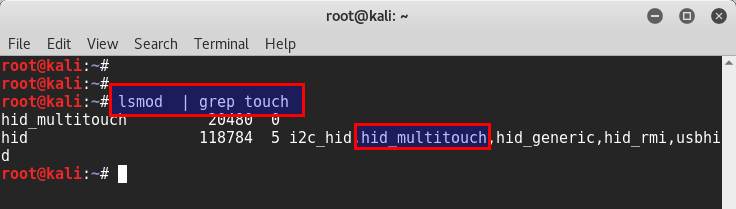



So maybe have other fixes for this vuln ?
Great, it worked!
In my case, hid_multitouch disabled all interfaces (including mouse). So I have to disable “usbhid” and everything still and touchscreen is in fact disabled!
@raphael – I just had to do the same thing , mine was registering “false touches” Your instructions helped with my Dell Inspiron 5559 (in case someone else googles).
Thanks!
disabling hid_multitouch also diables my mouse/trackpad is there any way to avoid this?
for a chromebook (2015) to deal w/ the phantom touches i ended up unloading ‘atmel_mxt_ts’
Just a note for those future folks coming across this post – you can disable just the touchscreen. Try using “modprobe -r usbtouchscreen” instead of disabling the HID. Same rules apply for blacklisting on reboot.
Mine is disabled due to the i2c spam generated when coming out of suspend. Such frustration with those drivers…