Most of you already know that Kali Linux 2.0 (Kali Sana) was released yesterday 11-Aug-2015 1444hrs EST. Like everyone else I tried to jump into the bandwagon and tried to install Kali Linux 2.0 Sana and immediately experienced slow update issues. I later ran into Segmentation fault error when trying to do an apt-get update. This post will discuss some recent event that I’ve observed as well as fixing Segmentation fault error in Kali Sana 2.0 when trying to update. 
First of all, I think it has to be mentioned that what a fantastic job Kali dev team did. Kali Linux 2.0 Sana looks and feels fantastic and very smooth even in VirtualBox. I am also very happy with the number of torrent seeders and I managed to download all 3 flavors of amd64 Kali Linux 2.0 Sana (kali-linux-2.0-amd64.iso, kali-linux-light-2.0-i386.iso and kali-linux-mini-2.0-amd64.iso) within 20 minutes using torrent. I was getting about 40Mbps download speed and my upload speed was around 20Mbps (it can go upto 40Mbps). That’s a total of 3.8GB and I decided to contribute back and allowed seeding upto 18GB. (6.09 ratio). Do seed if your ISP allows it.
Anyhow, my point being, Kali is now more popular (I was getting 20Kbps when I downloaded Kali 1.0) and more and more people are using it. Those who managed to download it, I am sure they are as excited as I am but also ran into the same issues that I’ve faced. The main issue being slow apt-get update or a 404 error message when trying to do apt-get update. It’s not only because everyone is trying to download updates but also because of DDoS attack against Kali servers and mirrors. Here’s the Twitter post that I shared yesterday in my Facebook page and Twitter
DDoS attacks constituted about 1/3 of all our traffic today, during our Kali 2.0 release. pic.twitter.com/1dsahyeytR
— muts (@kalilinux) August 11, 2015
That will definitely slow your downloads. We discussed about how to improve download speed by changing mirrors manually before which might be an option if you live in a region where only few mirrors are available. But this also created another problems when you try to install Kali Linux 2.0 Sana. One particular problem is what I’ve experienced: [Correction: Do NOT use repo.kali.org as it’s not for Sana, I will try to get an update on that.]
Slow updates created another issue when you try to install Kali Linux 2.0 Sana. One particular problem is what I’ve experienced:
Segmentation fault when updating Kali Linux 2.0 Sana
root@kali:~# root@kali:~# apt-get update Segmentation fault Reading package lists... Done root@kali:~#
 This possibly happened because when I tried to install Kali Linux 2.0 Sana, during auto-update (installation update phase) it timed out due to 404 Errors and I had to cancel the update manually to complete my installation.
This possibly happened because when I tried to install Kali Linux 2.0 Sana, during auto-update (installation update phase) it timed out due to 404 Errors and I had to cancel the update manually to complete my installation.
Fixing Segmentation fault when updating Kali Linux 2.0 Sana
I found that the easiest way to fix is to open your sources.list file and modify it. When I opened my sources.list file, following is what I found:
# Line commented out by installer because it failed to verify:
Full sources.list below:
# # deb cdrom:[Debian GNU/Linux 2.0 _Sana_ - Official Snapshot amd64 LIVE/INSTALL Binary 20150811-08:02]/ sana contrib main non-free #deb cdrom:[Debian GNU/Linux 2.0 _Sana_ - Official Snapshot amd64 LIVE/INSTALL Binary 20150811-08:02]/ sana contrib main non-free # Line commented out by installer because it failed to verify: #deb http://security.kali.org/kali-security/ sana/updates main contrib non-free # Line commented out by installer because it failed to verify: #deb-src http://security.kali.org/kali-security/ sana/updates main contrib non-free
Well that makes sense, it’s probably better this way rather waiting endlessly for update. You need to modify your sources.list file, remove all existing lines and put the followings instead:
root@kali:~# vi /etc/apt/sources.list (or) root@kali:~# leafpad /etc/apt/sources.list
Copy paste the following repositories (remove existing lines). This was taken from official Kali sources.list Repositories list.
# Regular repositories deb http://http.kali.org/kali sana main non-free contrib deb http://security.kali.org/kali-security sana/updates main contrib non-free # Source repositories deb-src http://http.kali.org/kali sana main non-free contrib deb-src http://security.kali.org/kali-security sana/updates main contrib non-free
Save the file and then run apt-get update as normal.
root@kali:~# apt-get update Get:1 http://security.kali.org sana/updates InRelease [11.9 kB] Ign http://security.kali.org sana/updates/contrib Translation-en_AU Ign http://security.kali.org sana/updates/contrib Translation-en Ign http://security.kali.org sana/updates/main Translation-en_AU Ign http://security.kali.org sana/updates/main Translation-en Ign http://security.kali.org sana/updates/non-free Translation-en_AU Ign http://security.kali.org sana/updates/non-free Translation-en 100% [Connecting to ftp.cc.uoc.gr (147.52.159.12)]
Conclusion
I will slowly update and add more fixes as I go. It’s definitely tough for me to test everything alone, so please be patient when I can’t respond back to your issues fast enough. Alternatively, I am sure Kali forums would be able to help immensely.
If you’ve found a serious issue that you think makes Kali Linux 2.0 Sana unstable and needs immediate fix, report it via Kali Bugs pages.
Feel free to comment, report other issues, fixes via comments section. As always, my comments section remains free and anonymous (as much I could). You don’t need to register or validate anything and can use pseudonyms to post comments. Thanks for reading, do share if you feel the community should know about it.
Lastly,
I would like to thank everyone at Kali Dev team again for a fantastic product launch. And if I may be bold enough to say this, “For a Penetration test Linux distro, this can only be compared with iPhone launch.” Well done.
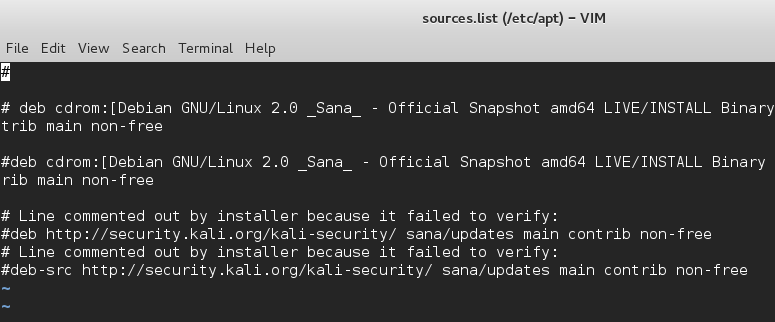

Err http://http.kali.org/kali/ sana/main base-files amd64 1:2.0~rc1+1
404 Not Found
Err http://http.kali.org/kali/ sana/main beef-xss all 0.4.4.9-0kali10
404 Not Found
Err http://http.kali.org/kali/ sana/non-free firmware-ipw2x00 all 0.44~kali2
404 Not Found
Err http://http.kali.org/kali/ sana/main aircrack-ng amd64 1:1.2-0~rc2-0kali3+b1
404 Not Found
Err http://http.kali.org/kali/ sana/non-free firmware-atheros all 0.44~kali2
404 Not Found
Err http://http.kali.org/kali/ sana/non-free firmware-bnx2 all 0.44~kali2
404 Not Found
Err http://http.kali.org/kali/ sana/non-free firmware-brcm80211 all 0.44~kali2
404 Not Found
Err http://http.kali.org/kali/ sana/non-free firmware-intelwimax all 0.44~kali2
404 Not Found
Err http://http.kali.org/kali/ sana/non-free firmware-iwlwifi all 0.44~kali2
404 Not Found
Err http://http.kali.org/kali/ sana/non-free firmware-libertas all 0.44~kali2
404 Not Found
Err http://http.kali.org/kali/ sana/non-free firmware-linux all 0.44~kali2
404 Not Found
Err http://http.kali.org/kali/ sana/non-free firmware-linux-nonfree all 0.44~kali2
404 Not Found
Err http://http.kali.org/kali/ sana/non-free firmware-netxen all 0.44~kali2
404 Not Found
Err http://http.kali.org/kali/ sana/non-free firmware-ralink all 0.44~kali2
404 Not Found
Err http://http.kali.org/kali/ sana/non-free firmware-realtek all 0.44~kali2
404 Not Found
Err http://http.kali.org/kali/ sana/main greenbone-security-assistant amd64 6.0.1-0kali1+b1
404 Not Found
Err http://http.kali.org/kali/ sana/main kali-defaults all 2.0~15
404 Not Found
Err http://http.kali.org/kali/ sana/main kali-menu all 2.1~9
404 Not Found
Err http://http.kali.org/kali/ sana/main kali-desktop-common all 1.67
404 Not Found
Err http://http.kali.org/kali/ sana/main openvas-manager amd64 6.0.1-0kali1+b1
404 Not Found
Err http://http.kali.org/kali/ sana/main openvas-scanner amd64 5.0.1-0kali1+b1
404 Not Found
Err http://http.kali.org/kali/ sana/main cewl all 5.0-1kali6
404 Not Found
Err http://http.kali.org/kali/ sana/main metasploit-common amd64 1.0.2-0kali0+b1
404 Not Found
hi wal,
I’ve experienced the same issue. If I find a way to change repository to a faster one for Kali Sana, I will post it. Keep an eye on Kali forums to find out if anyone posted anything. Cheers,
-BMO
@wal I had that issue once and one way to resolve it was to update the pgp keys i and another thing that cause the issue was fixing network connectivity issues.
If you have new repos for the kali sana update, please let us know sir and much tnx
Why i cant install open office in kali 2.0 using apt-get install openoffice.org
Openoffice is not in the repos
Do we have any way to install amd drivers on Kali sana
hi blackMore Ops, I’ll be aware, and thank you for answering, any solution tells me
thanks ! worked perfect
Great job…
But i got this error:
Failed to fetch http://http.kali.org/kali/dists/sana/main/binary-amd64/Packages Hash Sum mismatch
E: Some index files failed to download. They have been ignored, or old ones used instead.
You have to update the pgp keys follow the very long link that I neglect to shorting.
https://www.google.com/url?sa=t&source=web&rct=j&url=https://forums.kali.org/showthread.php%3F24687-Problem-with-apt-get-update&ved=0CBwQFjAAahUKEwj-2bCd57jHAhXLig0KHRq1CfY&usg=AFQjCNHL1F0BK1kCXaU119C1Hxz2DZOqTg&sig2=sH0fzYNVFK5Qq-1iopqP4Q
https://www.youtube.com/watch?t=63&v=BatlWJK7Jh4 after a few ‘apt-get update’ tries will work like a charm
I’m also facing some problems, I dist-upgrade to kali sana yesterday but on:
startx
I receive the ‘segmentation fault’ errors, and I checked that the ‘Xorg.conf’ file is missing.
So I tried:
Xorg -configure
But without any luck, it gives the same segmentation fault errors. Even on /var/log/Xorg.0.log it is giving exactly the same errors it prints.
After adding Repos, run commands below:
apt-get update
apt-get dist-upgrade
It shows over 19 hours to update to Kali 2.0 ((((damn)))))
This is what I got when I tried to update to Kali 2.0
apt-get dist-upgrade
Reading package lists… Done
Building dependency tree
Reading state information… Done
Calculating upgrade… Done
The following packages will be REMOVED:
.
.
1937 upgraded, 840 newly installed, 75 to remove and 2 not upgraded.
Need to get 2,427 MB of archives.
After this operation, 1,567 MB of additional disk space will be used.
Do you want to continue [Y/n]?
WHAT DO YOU THINK? I think I have to reinstall my Kalli
Eric,
I would re-install just for the fact it will take less time. Take backups!
Cheers,
-BMO
Thank you, as a newbie as one can get, this helped and was very easy to follow.
Thank you
thank you, i have same problem and i can fix with your tutorial :)
I was getting that Segmentation Fault error, and it would trigger as soon as “apt-get update” was used. I’ve been using Kali_Linux_SANA since 2.0’s release. After having to check back here for “apt-get” issues, I went to go check my “sources.list”, file didn’t even exist, and that’s the weird part. I was able to use “apt-get” ever since I installed Kali, and then it just randomly disappeared. I got it all working now, finally getting correct updates and such.
Oh! Also, at boot sometimes I get two services that “fail”, I can’t remember them, but I’m pretty sure one of them is “Vulnerability Analysis” or something like that..
Thanks Bro.. Works Fine
I just cannot seem to update my kali, give me errors like malformed line etc. Used nano /etc/apt/sources.list to write the repositories as show, please do help,
Thanks! Works Perfect! :)
it does work!
Worked perfectly.. Thank you, you saved me :-)
thaxs for the post it is working
thnx worked for me
hello friend, thank you soo much. Wonderfull.
thanks. it resolved the issue.
thanks…it was thery helpful
Perfect. Thanks :)
thanks it is working
thanks, working perfectly
Thankyou for the post. I had gone away from kali for that. but now i’m back and more learned, thanks to you.
Hi,
It was really very very useful. I am updating my kali liux 2 without any trouble. I just copy pasted the repository as you said and things are fine.
Thanks for your effort.
It Says
Get:1 http://security.kali.org sana/updates InRelease [12.7 kB]
100% [1 InRelease gpgv 12.7 kB] [Connecting to http://www.google.co.in (216.58.199.131Splitting up /var/lib/apt/lists/partial/security.kali.org_kali-security_dists_sanIgn http://security.kali.org sana/updates InRelease
E: GPG error: http://security.kali.org sana/updates InRelease: Clearsigned file isn’t valid, got ‘NODATA’ (does the network require authentication?)
when I type
apt-get update
How can I fix It?
Newest kali repository for sources.list
# Regular repositories
deb http://http.kali.org/kali kali-rolling main non-free contrib
# Source repositories
deb-src http://http.kali.org/kali kali-rolling main non-free contrib
i entire -> apt-get update
but then recive this message
apt-key adv –keyserver hkp://keys.gnupg.net –recv-keys 7D8D0BF6
please help me