This is more like a trivial question. But every once in a while you would like to add remove an icon in Kali Linux from the top panel in GNOME Fallback mode. The most common reason for adding a new icon is to add temperature sensors in top panel or menubar. in Kali Linux. Unlike some other distro like Ubuntu Kali is not concentrated on newbie friendly but more on applications side. That means you get open source driver’s for your devices and things tend to get pretty hot, so monitoring temperature or network activity is quite important. If you’re new to the world of Linux and Kali, you might not already know how to add remove an icon in Kali Linux from the top panel in GNOME-Fallback mode. In a forum where everyone is discussing about scripting and high end pentesting and recovering, you might feel uncomfortable to ask something like this trivial but hey, you already found this post, so now you’ll know in a minute on how to do it. So here’s the guide on how to do it.
Add an icon in Kali Linux top panel:
You can add items from the top panel or menubar by pressing:
ALT + Windows Key + Right Click on the item
If you have a Mac you can do:
FN + OPTION + COMMAND + Right Click on the item
So there’s your fishy.
Remove an icon in Kali Linux top panel:
You can remove items from the top panel or menubar by pressing:
ALT + Windows Key + Right Click on the item
If you have a Mac you can do:
 blackMORE Ops Learn one trick a day ….
blackMORE Ops Learn one trick a day ….

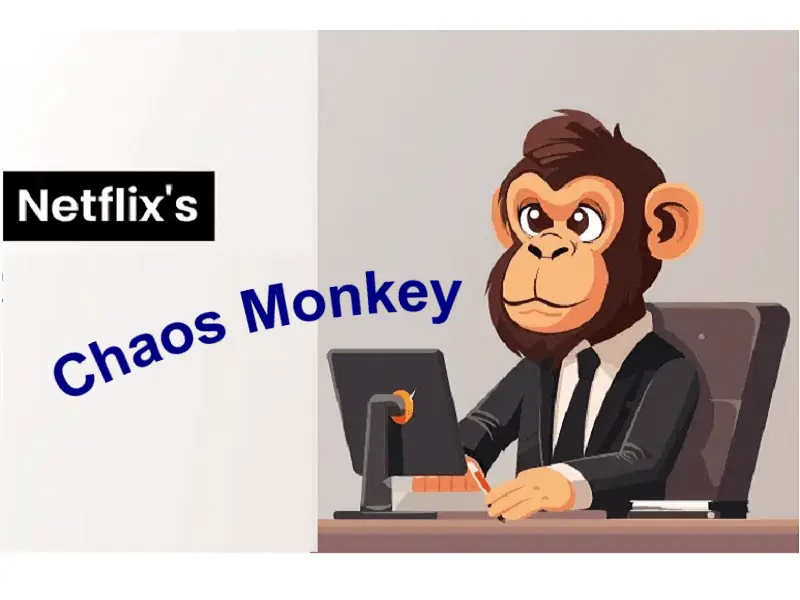

it don’t work for me
What were you trying to add or remove? I can post a video maybe…
Thanks Worked like you posted thanks for the help
thanks
i cannot find the add to panel windows
Hmm. Works for all sorts of stuff but not for the three extra network icons I have visible. Argh.
joarc,
Can you show me a screenshot? I think you’ve just added more network applets. Cheers,
-BMO
damn it! you are cool man thanks for all your works
my bottom panel hasbeen removed, how to call for show the bottom panel… ???
sorry about my bad language :) im indoneesian :) tq
THANK YOU! i used to use Alt + Right click but when i installed compiz it removed that bind
You are the best greatest man,Thank you so much for all your works.I learning Linux through you.Thank’s again.Keep it on.
thank U so much!
Thanks a lot for the tip, I had a problem removing some icons for quiet some time now.
Hi Xeno,
I’m sure after doing that, you were like duh! These little tricks are usually hard to find cause experienced tuxers uses these unknowingly (almost like muscle memory).
I’m glad I was able to help. Cheers,
-BMO
i use kali 1.0.9 and my panel doesnt respond for alt+right click. and on icons it is just the gives me two options launch and preferences and i dont get the remove or add options plzz someone help me
can anyone plzzz reply to ma problem here
There’s no reason why that should happen. What kind of laptop/desktop/keyboard you are using? Perhaps it’s something to do with your language selection or keyboard layout? Dvorak layout sometimes causes issues in different Linux distros.
I use lenovo g580 laptop and inbuilt keyboard is what i use
So, I dont see any problem with my hardware or language what if i have some gnome file missing….. because, i cant even use that enable button in that gnome extention site (Shell extensions as well). “https://extensions.gnome.org/”
Enable button from Gnome Extension site never worked for Kali Linux.
yes saw that post of yours in which i can run gnome completely instead of gnome fallback thanx maaan you are ausm!!!!! ;)
But my first problem isnt solved.I also saw that even Davide on March 22, 2014 at 2:39 pm comented the same do u have any idea??
dude plz tell something whats wrong whith it
in my system uname -a shows
Linux localhost 3.18.0-kali3-amd64 #1 SMP Debian 3.18.6-1~kali2 (2015-03-02) x86_64 GNU/Linux
can anyone tells me how to add wifi icon please
Thanks! this website is so helpful!
I’ve tried all “ways”:
– ALT + Right Click
– ALT + Windows + Right Click
– ALT + ALT-GR + RIGHT Click
– Super + ALT + Right Click
Nothing works for me – i cannot customize/move/adding anything to panel in Kali. Anyone can help?
I tried the same and maybe even more combinations. None of them worked. The top bar seems locked for good.
Hey can you please tell me that how to do this on kali 2.0 sana coz i am unable to do as you posted. i pressed windows + alt and right click but nothing appers. NOTE i am usin default desktop
Anyone got a fix for a US keyboard?
Thanks