ATI Proprietary Linux Driver (ATIconfig fglrx) Features
The ATI Proprietary Linux driver (ATIconfig fglrx) provides TV Output support for ATI graphics cards that support TV out. The ATI Proprietary Linux (ATIconfig fglrx) driver also allows for the following monitor arrangements:
- Single Head Mode (single display)
- Clone Mode (same content on both screens)
- Mirror Mode (same content on both screens, with identical display resolution and refresh rates)
- Big Desktop (one desktop stretched across two screens)
- Dual Head (separate instances of X running on each screen)
ATI Workstation Product Support
The ATI Proprietary Linux driver is designed to support the following ATI Workstation products: 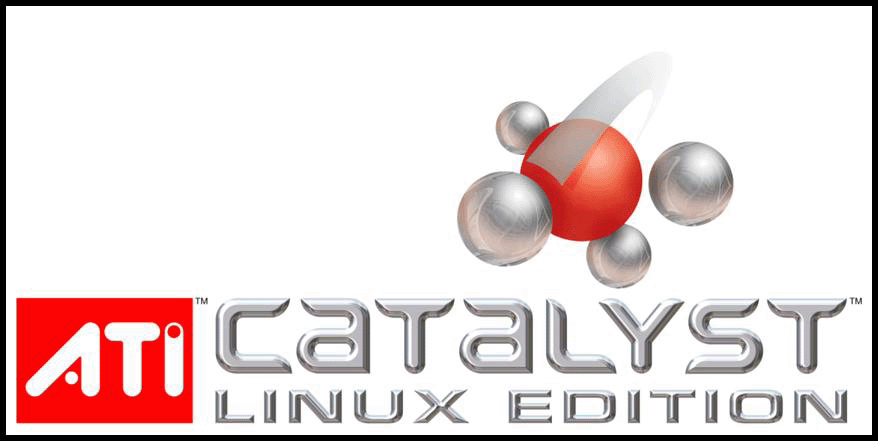
- FireGL™ V7350
- FireGL™ V3300
- FireGL™ X1-128
- FireGL™ V7300
- FireGL™ V3200
- FireGL™ X1-256p
- FireGL™ V7200
- FireGL™ V3100
- FireGL™ 8800
- FireGL™ V7100
- FireGL™ X3-256
- FireGL™ 8700
- FireGL™ V5200
- FireGL™ X3
- FireMV™ 2200 (Single card configuration)
- FireGL™ V5100
- FireGL™ X2-256
- Mobility™ FireGL™ V5000
- FireGL™ V5000
- FireGL™ Z1-128
- Mobility™ FireGL™ 9100
- FireGL™ V3400
- FireGL™ T2-128
- Mobility™ FireGL™ T2
ATI Mobility™ Product Support
The ATI Proprietary Linux driver is designed to support the following ATI Mobility™ products:
- Mobility™ Radeon® X1800
- Mobility™ Radeon® 9800
- Mobility™ Radeon® X1600
- Mobility™ Radeon® 9600
- Mobility™ Radeon® X1400
- Mobility™ Radeon® 9550
- Mobility™ Radeon® X1300
- Mobility™ Radeon® 9500
- Mobility™ Radeon® X800
- Mobility™ Radeon® 9000
- Mobility™ Radeon® X700
- Mobility™ Radeon® 9200
- Mobility™ Radeon® X600
- Radeon® Xpress 200M series
- Mobility™ Radeon® X300
ATI Integrated Product Support
The ATI Proprietary Linux driver is designed to support the following ATI Integrated products:
- Radeon® Xpress 200 series
- Radeon® 9100 IGP
- Radeon® 9200 IGP
- Mobility™ Radeon® 9000 IGP series
- Mobility™ Radeon® 9100 IGP series
Caution: This software driver provides 2D support only for the ATI Radeon® 9100 IGP and ATI Radeon® 9100 PRO IGP.
ATI Desktop Product Family Support
The ATI Proprietary Linux driver is designed to support the following ATI desktop products:
- Radeon® X1900 series
- Radeon® 9800 series
- Radeon® X1800 series
- Radeon® 9600 series
- Radeon® X1600 series
- Radeon® 9200 series
- Radeon® X1300 series
- Radeon® 9000 series
- Radeon® X850 series
- Radeon® 9700 series
- Radeon® X800 series
- Radeon® 9550 series
- Radeon® X700 series
- Radeon® 9500 series
- Radeon® X600 series
- Radeon® 9100 series
- Radeon® X300/X550 series
- Radeon® 8500 series
Just make sure your product is listed here, otherwise following commands are not supported.
Helpful ATIconfig commands
Initial setup (creates device section using fglrx)
aticonfig --initial
Enable Video acceleration (Xv Overlay)
aticonfig -overlay-type=Xv
Force fglrx to use kernel’s AGP driver instead of own implementation
(only use when internal agpgart doesn’t work)
aticonfig --internal-agp=off
Note: Newer fglrx driver versions do not include an internal AGPGART so the kernel agpgart is used no matter what.
Use extended desktop with two monitors (dual-head and big desktop)
aticonfig --initial=dual-head --screen-layout=right
This command will generate a dual head configuration file with the second screen located to the right of the first screen.
Setup big Desktop to Horizontal and Set Overlay on the Secondary Display
aticonfig --dtop=horizontal --overlay-on=1
This command will set up big desktop to horizontal and set overlay on the secondary display.
If black borders doesn’t remove try this :
aticonfig --query-monitor # to see monitors aticonfig --query-dispattrib=tmds2 #to see supported values aticonfig --set-dispattrib=tmds2,sizeX:1920 # to set X resolution aticonfig --set-dispattrib=tmds2,sizey:1080 # to set Y resolution aticonfig --set-dispattrib=tmds2,positionX:0 # to set X position to 0 aticonfig --set-dispattrib=tmds2,positionY:0 # to set Y position to 0
Print information about power states.
aticonfig --list-powerstates
Or, for us lazy folk, the shorter version is
aticonfig --lsp
Set a power state to the lowest (battery friendly)
aticonfig --set-powerstate=1
Note: check out available power states using aticonfig –list-powerstates
Note: this option does not work when an external monitor is connected
Print information about connected and enabled monitors
aticonfig --query-monitor
How to enable two monitors on the fly
Assume you have two monitors already setup correctly
This example enables laptop internal monitor (lvds) and external monitor (crt1)
aticonfig --enable-monitor=lvds,crt1 --effective=now
Note: aticonfig –enable-monitor=STRING,STRING where STRING can be one of the following set, separated by commas: none,crt1,crt2,lvds,tv,tmds1,tmds2,auto.
Only 2 displays can be enabled at the same time. Any displays that are not on the list will be disabled.
Note: check out connected and enabled monitors using aticonfig –query-monitor
Turn off the second monitor on the fly and start to use only laptop internal monitor (lvds)
aticonfig --enable-monitor=lvds --effective=now
Swap monitors on the fly when using big desktop mode
aticonfig --swap-monitor --effective=now
Note: This only works for big desktop setup. This will swap the contents on the two monitors.
Get temperature:
aticonfig --odgt
Get Fan speed:
aticonfig --pplib-cmd "get fanspeed 0"
Replace 0 with the FAN number. i.e. 0, 1. etc.
Set Fan Speed:
aticonfig --pplib-cmd "set fanspeed 0 40"
Where 0 is the fan number and 40 is the percent of speed you want it to run.
 blackMORE Ops Learn one trick a day ….
blackMORE Ops Learn one trick a day ….


this is one of the most concise post on aticonfig commands. ati doco is horrible .. some commands didn't work though, but I think different version of fglrx got different commands. Can you confirm?
Thank you all commands on
OpenGL renderer string: AMD Radeon R9 200 Series
OpenGL version string: 4.4.12874 Compatibility Profile Context 14.10.1006.1001
works fine
Hey, I have a fresh install but screen is scaled down, black borders around.
using the aticonfig –set-dispattrib= for the sizes fixes the problem but non-permanently. How can I make it persistent?
go to catalyst control center > display manager>adjustments>use display for scaling and graphics processor scaling
I got a problem:
aticonfig: unrecognized option ‘–internal-agp=off’
aticonfig: parsing the command-line failed
So what i can to do???
Hello
i am using kali linux 2.0 sana
but i have Ati radeon hd 3650 how can i install driver and Thanks for giving lots of information with details