 I’ve got this TP-Link TL-WDN3200 N600 Wireless Dual Band USB Adapter and I’ve been trying to make it work in Kali Linux which is a Debian derivative. I managed to find the Linux driver DPO_RT5572_LinuxSTA_2.6.1.3_20121022.tar.bz2 from http://www.mediatek.com/. The instructions were very clear but when I tried to compile I received an compile error “make: *** /lib/modules/3.7-trunk-amd64/build: No such file or directory. Stop.“. Following is how to re-produce and fix this error.
I’ve got this TP-Link TL-WDN3200 N600 Wireless Dual Band USB Adapter and I’ve been trying to make it work in Kali Linux which is a Debian derivative. I managed to find the Linux driver DPO_RT5572_LinuxSTA_2.6.1.3_20121022.tar.bz2 from http://www.mediatek.com/. The instructions were very clear but when I tried to compile I received an compile error “make: *** /lib/modules/3.7-trunk-amd64/build: No such file or directory. Stop.“. Following is how to re-produce and fix this error.
Plug-in the USB Adapter
Issue the following command which lists all plugged in USB devices.
root@oracle:~# lsusb Bus 001 Device 002: ID 8087:0020 Intel Corp. Integrated Rate Matching Hub Bus 002 Device 002: ID 8087:0020 Intel Corp. Integrated Rate Matching Hub Bus 001 Device 001: ID 1d6b:0002 Linux Foundation 2.0 root hub Bus 002 Device 001: ID 1d6b:0002 Linux Foundation 2.0 root hub Bus 001 Device 003: ID 148f:2870 Ralink Technology, Corp. RT2870 Wireless Adapter Bus 002 Device 003: ID 148f:5572 Ralink Technology, Corp. root@oracle:~#
Download driver and unpack it.
root@oracle:~# tar xvf DPO_RT5572_LinuxSTA_2.6.1.3_20121022.tar.bz2 root@oracle:~# cd Desktop/DPO_RT5572_LinuxSTA_2.6.1.3_20121022/ root@oracle:~/Desktop/DPO_RT5572_LinuxSTA_2.6.1.3_20121022# ls chips iwpriv_usage.txt rate_ctrl RT2870STA.dat tools common Makefile README_STA_usb sta include os RT2870STACard.dat sta_ate_iwpriv_usage.txt
Modify makefile
In Makefile
root@oracle:~/Desktop/DPO_RT5572_LinuxSTA_2.6.1.3_20121022# leafpad Makefile
set the "MODE = STA" in Makefile and chose the TARGET to Linux by set "TARGET = LINUX".
You can modify more to meet your need.
Modify config.mk file
In os/linux/config.mk
root@oracle:~/Desktop/DPO_RT5572_LinuxSTA_2.6.1.3_20121022# leafpad os/linux/config.mk
2 Options:
** Build for being controlled by NetworkManager or wpa_supplicant wext functions
Please set ‘HAS_WPA_SUPPLICANT=y’ and ‘HAS_NATIVE_WPA_SUPPLICANT_SUPPORT=y’.
=> #>cd wpa_supplicant-x.x
=> #>./wpa_supplicant -Dwext -ira0 -c wpa_supplicant.conf -d
** Build for being controlled by WpaSupplicant with Ralink Driver
Please set ‘HAS_WPA_SUPPLICANT=y’ and ‘HAS_NATIVE_WPA_SUPPLICANT_SUPPORT=n’.
=> #>cd wpa_supplicant-0.5.7
=> #>./wpa_supplicant -Dralink -ira0 -c wpa_supplicant.conf -d
In my case, I choose y and y for both.
Complile code
Now lets try to compile using make command.
root@oracle:~/Desktop/DPO_RT5572_LinuxSTA_2.6.1.3_20121022# make make -C tools make[1]: Entering directory `/root/Desktop/DPO_RT5572_LinuxSTA_2.6.1.3_20121022/tools' gcc -g bin2h.c -o bin2h make[1]: Leaving directory `/root/Desktop/DPO_RT5572_LinuxSTA_2.6.1.3_20121022/tools' /root/Desktop/DPO_RT5572_LinuxSTA_2.6.1.3_20121022/tools/bin2h cp -f os/linux/Makefile.6 /root/Desktop/DPO_RT5572_LinuxSTA_2.6.1.3_20121022/os/linux/Makefile make -C /lib/modules/3.7-trunk-amd64/build SUBDIRS=/root/Desktop/DPO_RT5572_LinuxSTA_2.6.1.3_20121022/os/linux modules make: *** /lib/modules/3.7-trunk-amd64/build: No such file or directory. Stop. make: *** [LINUX] Error 2
This is where I got the error:
make: *** /lib/modules/3.7-trunk-amd64/build: No such file or directory. Stop. make: *** [LINUX] Error 2
Determine headers
To fix this error we need to install correct headers as you can see the compiler is looking into the following directory /lib/modules/3.7-trunk-amd64/build
Following command will list available headers
root@oracle:~/Desktop/DPO_RT5572_LinuxSTA_2.6.1.3_20121022# aptitude search `uname -r` p linux-headers-3.7-trunk-amd64 - Header files for Linux 3.7-trunk-amd64 i A linux-image-3.7-trunk-amd64 - Linux 3.7 for 64-bit PCs p linux-image-3.7-trunk-amd64-dbg - Debugging symbols for Linux 3.7-trunk-amd64 v linux-latest-modules-3.7-trunk-amd64 - v linux-modules-3.7-trunk-amd64 - p xen-linux-system-3.7-trunk-amd64 - Xen system with Linux 3.7 on 64-bit PCs (meta-package)
Now let’s install the correct headers using the following command
root@oracle:~/Desktop/DPO_RT5572_LinuxSTA_2.6.1.3_20121022# apt-get install linux-headers-$(uname -r|sed 's,[^-]*-[^-]*-,,') Reading package lists... Done Building dependency tree Reading state information... Done The following extra packages will be installed: linux-headers-3.7-trunk-amd64 linux-headers-3.7-trunk-common linux-kbuild-3.7 The following NEW packages will be installed: linux-headers-3.7-trunk-amd64 linux-headers-3.7-trunk-common linux-headers-amd64 linux-kbuild-3.7 0 upgraded, 4 newly installed, 0 to remove and 0 not upgraded. Need to get 4,671 kB of archives. After this operation, 30.0 MB of additional disk space will be used. Do you want to continue [Y/n]? Y . . . . . <truncated> . . . Setting up linux-headers-3.7-trunk-common (3.7.2-0+kali8) ... Setting up linux-kbuild-3.7 (3.7.1-1~experimental.1+kali2) ... Setting up linux-headers-3.7-trunk-amd64 (3.7.2-0+kali8) ... Setting up linux-headers-amd64 (3.7+46+kali1) ...
That looks good. Now we should be able to compile the code
Compile code – Take 2
Issue make command to complile source codes
root@oracle:~/Desktop/DPO_RT5572_LinuxSTA_2.6.1.3_20121022# make make -C tools make[1]: Entering directory `/root/Desktop/DPO_RT5572_LinuxSTA_2.6.1.3_20121022/tools' gcc -g bin2h.c -o bin2h make[1]: Leaving directory `/root/Desktop/DPO_RT5572_LinuxSTA_2.6.1.3_20121022/tools' /root/Desktop/DPO_RT5572_LinuxSTA_2.6.1.3_20121022/tools/bin2h cp -f os/linux/Makefile.6 /root/Desktop/DPO_RT5572_LinuxSTA_2.6.1.3_20121022/os/linux/Makefile make -C /lib/modules/3.7-trunk-amd64/build SUBDIRS=/root/Desktop/DPO_RT5572_LinuxSTA_2.6.1.3_20121022/os/linux modules make[1]: Entering directory `/usr/src/linux-headers-3.7-trunk-amd64' . . . . . <truncated> . . . . . make[1]: Leaving directory `/usr/src/linux-headers-3.7-trunk-amd64' cp -f /root/Desktop/DPO_RT5572_LinuxSTA_2.6.1.3_20121022/os/linux/rt5572sta.ko /tftpboot root@oracle:~/Desktop/DPO_RT5572_LinuxSTA_2.6.1.3_20121022#
Thats looks better. Now we can try to actually use the driver.
Copy drivers
Copy the driver to /etc/Wireless/RT2870STA
root@oracle:~/Desktop/DPO_RT5572_LinuxSTA_2.6.1.3_20121022# mkdir -p /etc/Wireless/RT2870STA/ root@oracle:~/Desktop/DPO_RT5572_LinuxSTA_2.6.1.3_20121022# cp RT2870STA.dat /etc/Wireless/RT2870STA/
Load driver module
Plugin the USB Adapter now if you haven’t already and load driver
root@oracle:~/Desktop/DPO_RT5572_LinuxSTA_2.6.1.3_20121022# insmod os/linux/rt5572sta.ko
Set interface up
Set interface up and you might need to restart Network Manager
root@oracle:~/Desktop/DPO_RT5572_LinuxSTA_2.6.1.3_20121022# ifconfig ra0 inet up root@oracle:~/Desktop/DPO_RT5572_LinuxSTA_2.6.1.3_20121022# service network-manager restart
Unload driver module
To unload driver, unplug the USB Adapter and
root@oracle:~/Desktop/DPO_RT5572_LinuxSTA_2.6.1.3_20121022# rmmod rt2870sta
That makes TP-Link TL-WDN3200 N600 Wireless Dual Band USB Adapter work in linux.
Thanks for reading.
 blackMORE Ops Learn one trick a day ….
blackMORE Ops Learn one trick a day ….
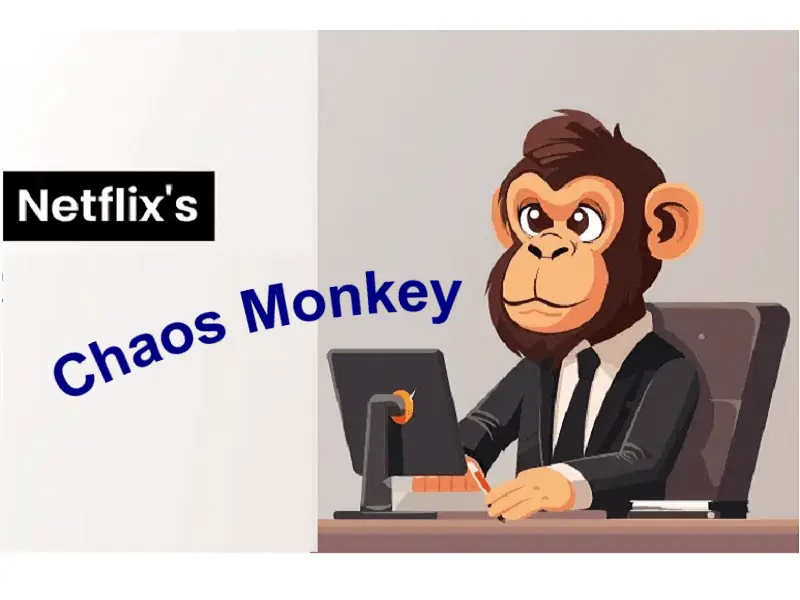


I already edited the two options ‘y’ and ‘n’ as stated, but I am not sure about:
ifeq ($(HAS_NATIVE_WPA_SUPPLICANT_SUPPORT),y)
WFLAGS += -DNATIVE_WPA_SUPPLICANT_SUPPORT
endif
At ifeq(… Must I replace ‘y’ to ‘n’?
Very new but persistent in this after hours looking to understand the two lines:
=> #>cd wpa_supplicant-x.x
=> #>./wpa_supplicant -Dwext -ira0 -c wpa_supplicant.conf -d
In the first line command the folder wpa_supplicant doesnt exist (result ERROR), I used 'find' command to look for wpa.supplicant.conf file , and it is in /lib/live/mount/rootfs/filesystem.squashfs/etc/dbus-1/system.d, so I tried to run the second line and another ERROR. Clearly I missed something but I do know what do next, please help!
Running the exercise in last version of Kali Linux in a stick USB bootable
I don’t use Bootable USB due to persistence issues and many missing files. However, saying all that, please try playing with thes settings in the following file:
Try using
yandnfor those two options and which one works out for you. In my caseyandyfor both options worked.Thanks for your assistance? You right i restarted pc and the files edited doest exist, so all again. I have set to 'y' and 'n'.
Now the two lines. What to do ? Are they actually terminal command? . I stuck in this two lines, shame on me.
=> #>cd wpa_supplicant-0.5.7
=> #>./wpa_supplicant -Dralink -ira0 -c wpa_supplicant.conf -d
Hi again,
Here is the last section output after run command 'make' co compile the changes, at that moment the two lines:
=> #>cd wpa_supplicant-0.5.7
=> #>./wpa_supplicant -Dralink -ira0 -c wpa_supplicant.conf -d
was not considered as I read on google it is executed when you run 'make' command, probably I am wrong.
Edit config.mk file.
I already edited the two options 'y' and 'n' as stated, but I am not sure about:
ifeq ($(HAS_NATIVE_WPA_SUPPLICANT_SUPPORT),y)
WFLAGS += -DNATIVE_WPA_SUPPLICANT_SUPPORT
endif
At ifeq(… Must I replace 'y' to 'n'?
Did you check the README file? I can't remember on top of my head what the options are. .
I am reading README. Now I have more doubts than before, the readme file said that:
-"The driver is for rt2870.o/rt2870.ko ". But it is clear that we are using RT5572, so is it matter?
-"Supporting kernel: linux kernel 2.4 and 2.6 series". But mine looks
root@kali:~# cat /proc/version
Linux version 3.12-kali1-amd64 (debian-kernel@lists.debian.org) (gcc version 4.7.2 (Debian 4.7.2-5) ) #1 SMP Debian 3.12.6-2kali1 (2014-01-06)
Again is it a problem?
Nope. I got the same. Their README is bit cluttery, but it explains a lot. I had to try few different
YNcombination before mine worked.Hi , i have some issues with your installation in my kali kernel 3.14 .
I have been looking for a solution for this for some days , and then i found that you made a webpage with instructions how to install the ra2870 or ra3070 .
i downloaded that file from mediatek because it also have the driver for my ra3070 , but i am running some issues where you told to check config.make in another user .
first the errors i get are :
/root/Downloads/DPO_RT5572_LinuxSTA_2.6.1.3_20121022/os/linux/../../os/linux/rt_linux.c:1141:20: error: incompatible types when assigning to type ‘int’ from type ‘kuid_t’
/root/Downloads/DPO_RT5572_LinuxSTA_2.6.1.3_20121022/os/linux/../../os/linux/rt_linux.c:1142:20: error: incompatible types when assigning to type ‘int’ from type ‘kgid_t’
make[4]: *** [/root/Downloads/DPO_RT5572_LinuxSTA_2.6.1.3_20121022/os/linux/../../os/linux/rt_linux.o] Error 1
make[3]: *** [_module_/root/Downloads/DPO_RT5572_LinuxSTA_2.6.1.3_20121022/os/linux] Error 2
make[2]: *** [sub-make] Error 2
make[1]: *** [all] Error 2
make[1]: Leaving directory `/usr/src/linux-headers-3.14-kali1-686-pae’
make: *** [LINUX] Error 2
i checked your config , and on this instructions :
=> #>cd wpa_supplicant-x.x
=> #>./wpa_supplicant -Dwext -ira0 -c wpa_supplicant.conf -d
directory wpa_supplicant does not exist on this package .
so i try instead :
./wpa_supplicant -Dwext -ira0 -c wpa_supplicant.conf -d
i used :
wpa_supplicant -Dwext -ira0 -c wpa_supplicant.conf -d
and i got :
Initializing interface ‘ra0’ conf ‘wpa_supplicant.conf’ driver ‘wext’ ctrl_interface ‘N/A’ bridge ‘N/A’
Configuration file ‘wpa_supplicant.conf’ -> ‘/root/Downloads/DPO_RT5572_LinuxSTA_2.6.1.3_20121022/wpa_supplicant.conf’
Reading configuration file ‘/root/Downloads/DPO_RT5572_LinuxSTA_2.6.1.3_20121022/wpa_supplicant.conf’
Failed to read or parse configuration ‘/root/Downloads/DPO_RT5572_LinuxSTA_2.6.1.3_20121022/wpa_supplicant.conf’.
Failed to add interface ra0
: Cancelling scan request
: Cancelling authentication timeout
witch is logical because that file does not exists on the directory .
you have solution for my error ?
thank you for all your help and for the excellent website .
I hope someone sees this post on an old article and replys but I am having the same errors in the “make” portion of this guide as HBond10 posted about 5 comments down. I tried every combination on “y” and “n” in config.mk with no luck (n in wpa and y in native seems to bring the error out much earlier in the prosess if that means anything.) I am running with a “Live” install on usb and the author did mentoin there being missing files in this addition that could make this a pain but I have not had any problems with my persistence partition if there is an easy way to add these files I wouldn’t be against it. I don’t want to deal with VMs as they sound like a pain for something like this. If I go dual-boot would this not be such a headache?
I should add that the Rosewill RNX-N600UBEs they’re selling at Amazon come with Ralink 5572s now so someone looking for a plug-and-play option will be disappointed, and frustrated, and praying that someone will see this comment on a half-year old article and give them a little help.
Great website by the way! I have been using it almost exclusively to setup kali linux and this is the first guide that gave me any trouble.
Hi PG,
Been a while I used that card or written this guide. I didn’t realize people would actually follow my personal blog …
I still have that card and will install these drivers again just to make sure the above instructions are still relevant for Kali v.1.0.9a or higher.
BTW, thanks for your comment regarding Rosewill RNX-N600UBE. I’ve updated the list for Recommended USB cards for Kali and added you as the contributor.
Will get back on TP-Link card soon. Thanks,
-BMO
(IK i am asking 2 years too late)
isn’t the chip in this adapter rt5572 ? why cant we just use the rt2800usb driver? i was thinking about buying this adapter to use it for packet injection but your blog seem to be the only online documentation mentioning kali and the wdn3200 in the same page!
so is this a valid choice to use with aircrack-ng? does it support packet injection? and can it just run with the rt2800usb driver?
i hope you still see this 2 years later : and thanks in advance
Hello,
I don’t have that card anymore so can’t comment with confidence. But based on the info I found in Wikidevi; you could try any of these drivers:
Probable Linux driver
1. rt2800usb (since kernel v3.10,in backports) or
2. rt5572sta
Let me know if this works, might come in handy for someone else. Cheers,
-BMO