How to install/remove GNOME Desktop Environment on Kali Linux
GNOME is a desktop environment and graphical user interface that runs on top of a computer operating system.  It is composed entirely of free and open source software and is developed by both volunteers and paid contributors, the largest corporate contributor being Red Hat. It is an international project that includes creating software development frameworks, selecting application software for the desktop, and working on the programs that manage application launching, file handling, and window and task management.
It is composed entirely of free and open source software and is developed by both volunteers and paid contributors, the largest corporate contributor being Red Hat. It is an international project that includes creating software development frameworks, selecting application software for the desktop, and working on the programs that manage application launching, file handling, and window and task management.
Initially, “GNOME” was an acronym of GNU Network Object Model Environment, referring to the original intention of creating a distributed object framework similar to Microsoft’s OLE; it was dropped, because this no longer reflects the core vision of the GNOME project.
The GNOME project provides two things: The GNOME desktop environment, a graphical user interface and core applications like Web, a simple web browser; and the GNOME development platform, an extensive framework for building applications that integrate into the rest of the desktop and mobile user interface.
How to install GNOME Desktop Environment on Kali Linux
apt-get install gnome-core kali-defaults kali-root-login desktop-baseHow to remove GNOME Desktop Environment on Kali Linux
apt-get remove gnome-coreBack to main article: How to install/remove different Desktop Environment or Window Manager in Kali Linux 1.x
 blackMORE Ops Learn one trick a day ….
blackMORE Ops Learn one trick a day ….
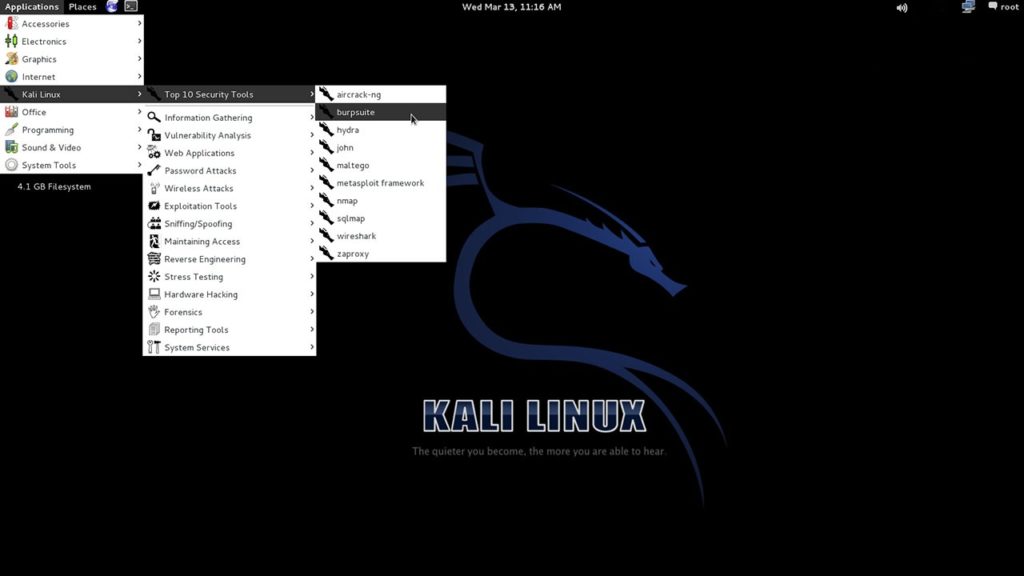
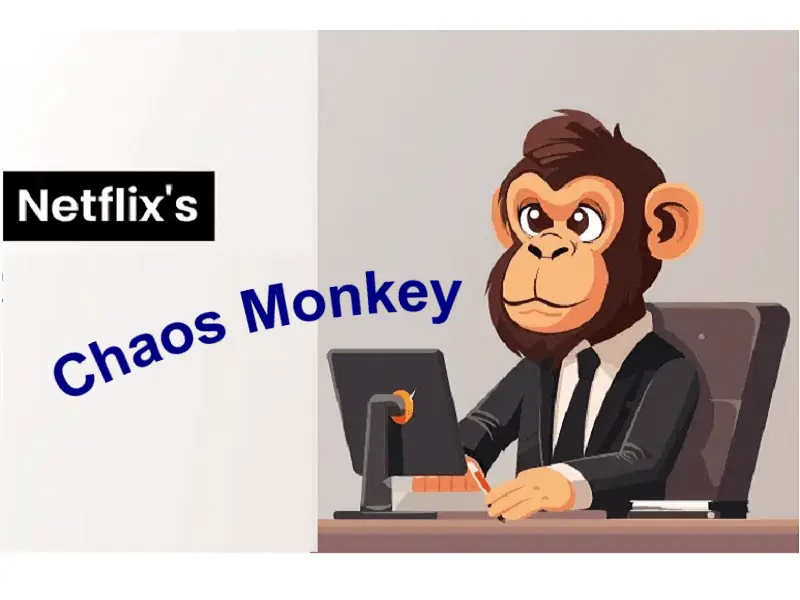


No sirve xq falta cosas, el comando no se instala nada, yo ejecute (apt-get autoremove) y re repente no sale nada y no arranca el desktop solo sale login: passworks: :( perdi todo
eres un pendejillooo ,asi quieres llegar a la nasa ?? , necesitas instalar perl y hacer un berrinchito , y despues organizar un salto [FAR] con salto cuantico incluido el berrinchito,,,,,,si los ciclos se detienen el berrinchito no sirve por los nalgoritmos encriptados en la capa de atoramiento del DEP
For kali linux which one donwload send me link for Gnome Desktop